Red, amber, green… how is your website doing?
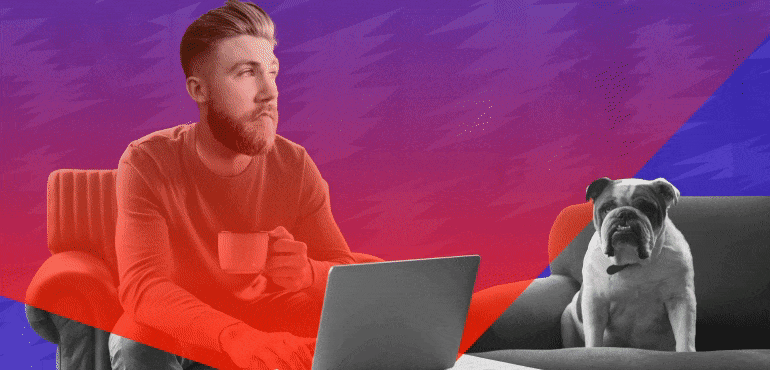
Article topics
Think of your website like a vehicle. It’s a complex machine with many components working together seamlessly to help you get where you want to go!
When your website is running smoothly, things are going great. Your customers can navigate your website easily, you’re showing up in the search engines, and you get lots of sales as a result. However, like a car, van, or motorbike, a website needs regular maintenance and upkeep; otherwise, things can go wrong!
If your website needs a service, we’ve put this guide together to help. We’ll look at five different eCommerce areas and how you can recognise if your site is rated:
- Green – your website is looking good and performing well!
- Amber – you’re nearly there, but there are things you can do to make your site better
- Red – there’s definitely room for improvement
Remember, it’s important to constantly manage and improve your website performance. If you put the handbrake on, a competitor might overtake you!
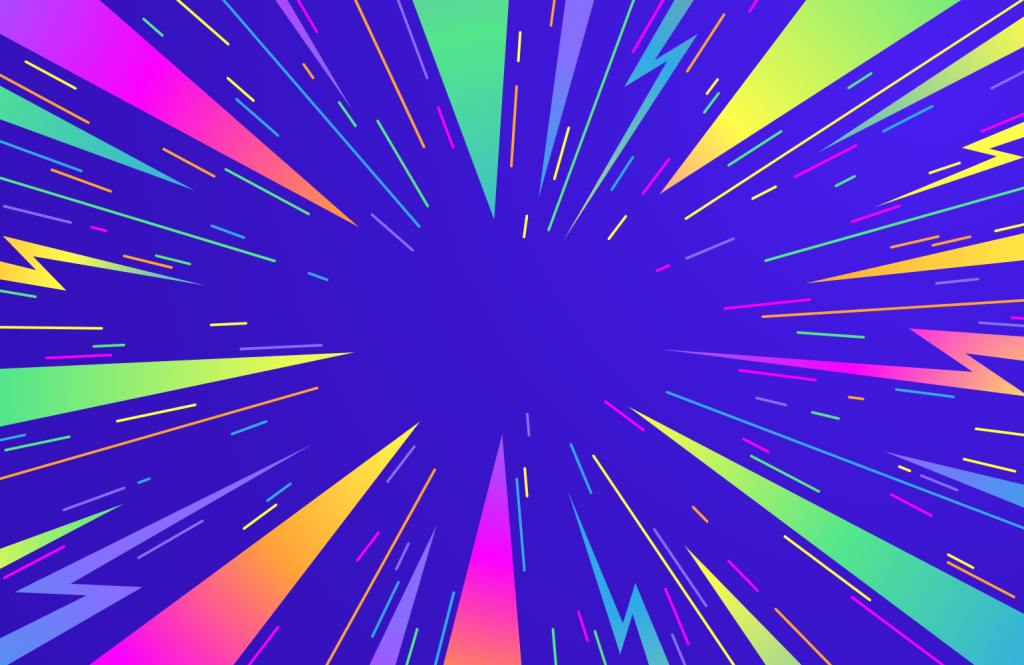
1. Website performance
Green: Your website loads in under three seconds, has an uptime of over 99%, and a bounce rate below 50%
Amber: Your website loads in between three to seven seconds, has an uptime between 95% and 99%, and a bounce rate between 50% and 70%
Red: Your website takes over seven seconds to load, has an uptime of less than 95%, and a bounce rate of over 70%
Imagine that you go into your favourite store to buy something. The aisles are cluttered, you can’t find what you want, and the checkout queue is going out the door! It’s highly likely that you’ll make a swift exit and go to another shop.
The same logic applies to your website. If visitors can’t find what they want, if the navigation is poor and the pages take too long to load, they may buy what they need from a rival store.
One of the best ways to keep customers on your site is to keep your page speed low. You can do this by optimising your images, removing extensions and code you don’t use, and even considering a CDN to deliver your website to international shoppers.
Uptime is vital to your website as if your site randomly goes offline or is unavailable at busy times, for example, during the Black Friday sales, customers won’t be happy. Choosing a reliable web host, keeping your security patches up to date, and making sure you have enough server capacity can all make a difference.
Finally, bounce rate can be a key indicator in determining how many customers are leaving your site and how they are finding the user experience. A ‘bounce’ happens when someone visits a page on your website and immediately leaves without taking action, for example, going to another page or adding an item to their basket.
A high bounce rate doesn’t necessarily mean your website is performing poorly. For example, a ‘contact us’ page will naturally have a high bounce rate as visitors will want to get your details and leave. However, if a high bounce rate is combined with another metric, for example, low conversion rates, it might mean there is a problem.
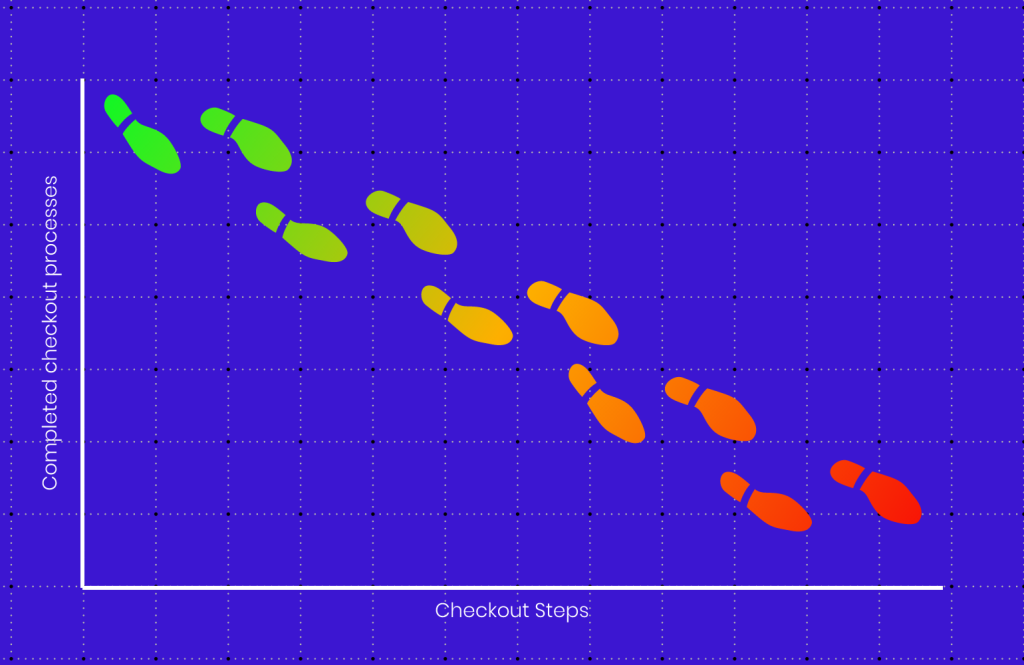
2. Payment and checkout
Green: Your checkout process is less than four steps, you offer two to three payment options, and your cart abandonment rate is under 70%.
Amber: Your checkout process is between five to six steps, you offer one or two payment options, and your cart abandonment rate is between 70 and 90%.
Red: Your checkout process is over six steps, you offer one (or over three) payment options, and your cart abandonment rate is over 90%.
You can have the most fantastic eCommerce site in the world, but if your checkout process isn’t on point, you won’t make those sales!
The shorter and clearer your checkout and payment process, the more likely customers will use it. Don’t ask for unnecessary information, and check for any potential pitfalls that might annoy shoppers. A guest checkout feature can make it easier for customers to buy what they want in a couple of clicks.
While offering more than one type of payment is good, offering over three options can confuse shoppers. Take the time to understand your target audience and what payment systems they like to use. For example, if they don’t use cryptocurrency, you don’t have to provide it as an option.
A digital wallet like Google Pay or PayPal is always a good option for your eCommerce store, as many people use them.
Finally, keeping tabs on your cart abandonment rate is an excellent way to identify any issues at checkout. While people abandon their shopping for various reasons, 17% do so because the checkout process is too long or complicated.
3. Digital marketing
Green: You have a measurable set of goals that are aligned with your overall business strategy, you fully optimise for SEO, and you’re using channels that appeal to your target audience
Amber: Your digital marketing strategy is not fully aligned with your business goals, you carry out some elements of SEO, and you’re using some, but not all, of the right marketing channels.
Red: You lack a cohesive plan when it comes to digital marketing and SEO, and you’re using the wrong, or poorly managed marketing channels.
Digital marketing is a very subjective area, as which channels you should use depends on the industry you work in, your budget, and who your target audience is. For example, PPC advertising is great for some eCommerce stores, but it’s not the right choice for every business.
The main thing in digital marketing is having a solid strategy in place, as well as clearly defined goals you want to achieve. This insight will steer which marketing channels you use, as well as what constitutes success or failure.
However, one marketing channel all eCommerce stores should take advantage of is SEO.
SEO, or search engine optimisation, is the process of making changes to your website to rank as highly as possible in search engines like Google and Bing. For example, optimising your webpages to rank for specific keywords, getting other websites to link to you, and ensuring your site is mobile responsive.
The benefit of SEO is that it’s cost-effective compared to other marketing channels and has long-lasting results. Given that nearly 70% of web visits start with a search engine query, it’s a great way to drive traffic to your site.
4. Trust signals
Green: You use a wide range of trust signals on your website, including customer reviews and ratings, user-generated content, case studies, and accreditations.
Amber: You use one or two different types of trust signals on your website, and they may not be well placed.
Red: You only use one type of trust signal on your website or none at all.
A trust signal is a piece of information that tell visitors to your website that you’re reliable and credible. With two out of three shoppers saying trust signals make them more likely to buy from websites, it’s essential to display trust signals prominently across your eCommerce store.
Think about the different types of trust signals available and where you can showcase them to potential customers. For example, you can add ratings and reviews to your individual product pages, accreditations and memberships at the bottom of your home page, and payment logos on your checkout page.
A/B testing is a great way to identify which trust signals resonate most with your shoppers. Try two different logos or locations and see which leads to the biggest increase in conversion rates!
5. Delivery and returns
Green: You offer a range of delivery options, have a transparent and fair returns policy, as well as a range of channels customers can use to contact you.
Amber: You offer standard shipping options, a basic returns policy, and limited contact channels.
Red: You offer slow delivery with inaccurate tracking, an unclear or unfair returns policy, and no way for customers to contact you.
As an eCommerce specialist, we’ve heard lots of horror stories about lost deliveries, non-existent returns policies, and products damaged in transit. It’s not surprising that 72% of shoppers say they will stop recommending an online store if the quality and speed of their deliveries are not up to scratch.
Offering a wide range of delivery options is an easy way to build customer trust. Providing next-day and standard delivery means shoppers can have the best of both worlds. If you have brick-and-mortar stores, a click-and-collect service means people can pick up their parcels at their convenience instead of waiting at home.
With one in three orders returned to sender, it pays to have a well-defined returns policy in place. State how long customers have to return their items, where they can return them from, and whether there is a cost involved. Alternatively, clear product descriptions with detailed specifications can reduce the risk of shoppers accidentally ordering the wrong product.
It’s important to understand that the customer experience doesn’t end when someone clicks the ‘confirm’ button. Offering a wide range of ways for people to get in touch with you, including social media, online chat, and even by phone, can go a long way towards keeping shoppers happy.
Find if your website is performing in top gear with Xigen
We hope this guide has inspired you to see how your eCommerce store is doing.
Don’t wait for a roadblock to cause problems; be sure to regularly check your website’s performance to make sure everything is working as it should!
If you’re looking for an easy way to see how your eCommerce site is doing, check out our eCommerceRating system. Just answer a few easy questions, and we’ll show you what you’re doing well, and how you can make things better for your customers.
It’s completely free and no obligation – you’re only three minutes away from boosting your website’s performance and getting more sales!
Take the eCommerceRating test today.


 Back
Back