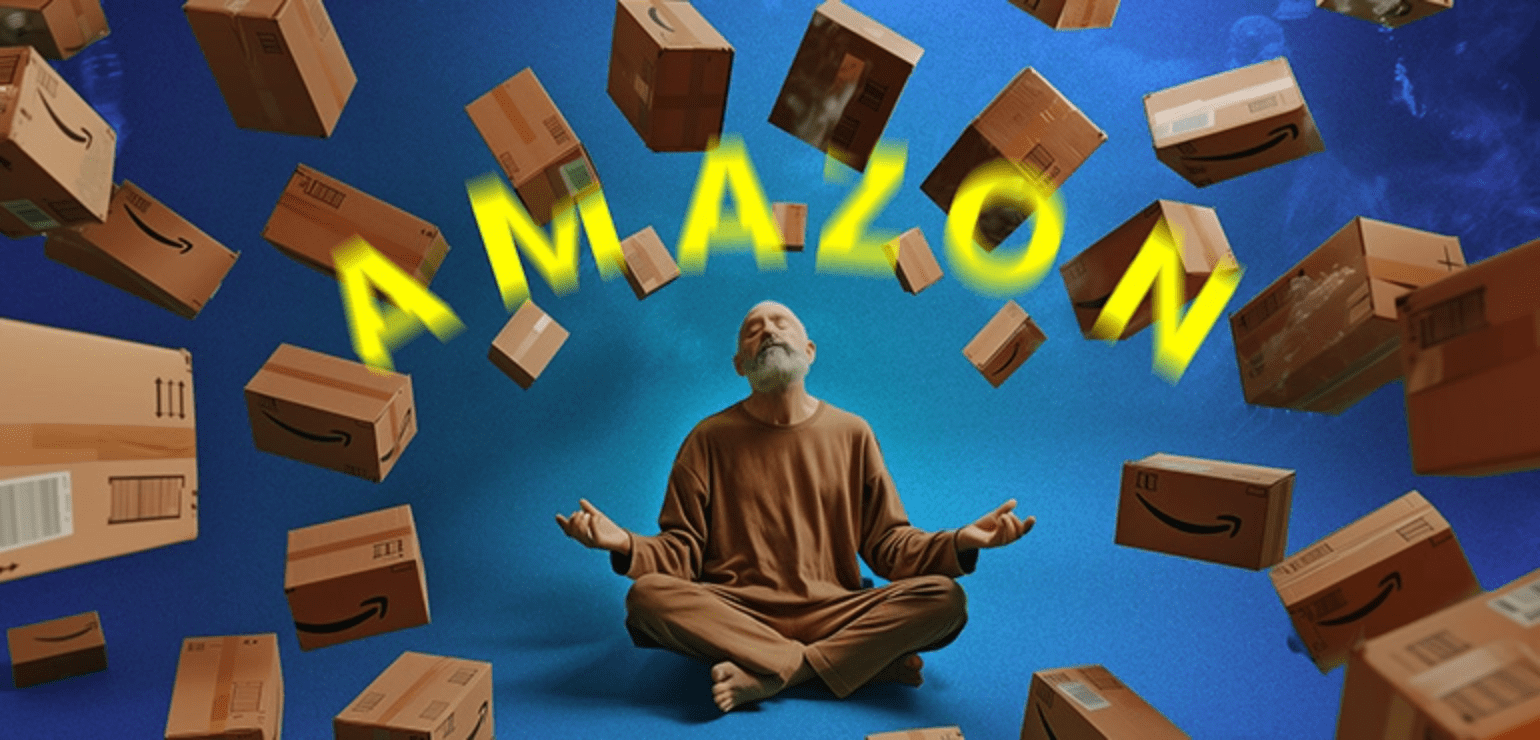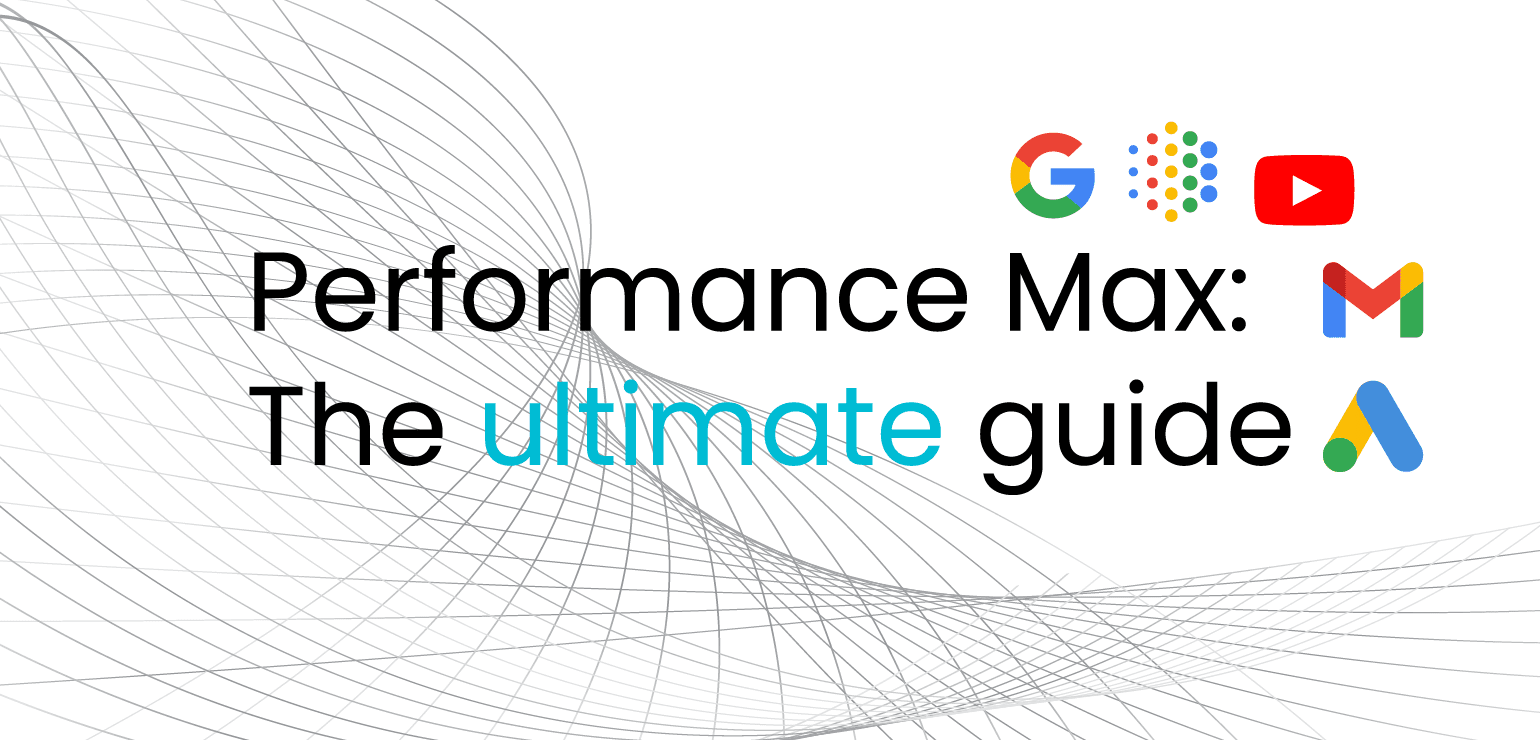A guide to Google Shopping

Product placement is vital in a brick-and-mortar store. Identifying the perfect place to showcase your items can make the difference between selling thousands of units and struggling to make a profit.
The same logic applies to an online eCommerce store too. You want to make sure your products are right in front of your prospective customers to maximise the chances of them making a purchase.
And given that 93% of search engine queries are conducted on Google, Google Shopping is a fantastic option for your business!
If you’re new to the world of Google Shopping, we’ve put this comprehensive guide together to explain how it works, and how to entice people to click on your products.
Article topics
- What is Google Shopping?
- Why use Google Shopping?
- How much do Google Shopping Ads cost?
- How do I get started on Google Shopping?
- Are there any items I can’t sell on Google Shopping?
- Can I use Google Shopping for free?
- Can I use Google Shopping alongside other Google Ads campaigns?
- Do I need an eCommerce store to use Google Shopping?
- Can I show my Shopping Ads in other countries?
- How can I increase the chances of people clicking on my Google Shopping Ads?
- Can I integrate Google Shopping into my eCommerce platform?
- My customers use Bing – does this search engine have a Google Shopping equivalent?
What is Google Shopping?
Google Shopping is a subset of Google Ads, designed specifically for businesses that sell online.
When customers search for a relevant keyword or phrase, for example, ‘best air fryers,’ ‘children’s raincoat,’ or ‘vintage dresser’, a selection of products are shown at the top of the results page. Each ad displays an image, a description, the store, and a price.
If a customer clicks on an ad, they are taken to the relevant page on your website, where they can buy the item directly from you.
Like Google Search Ads or Google Display Ads, retailers bid for specific keywords and only pay if a customer clicks on their ad. The further to the left the ads are in the results, the more the store is bidding per click.
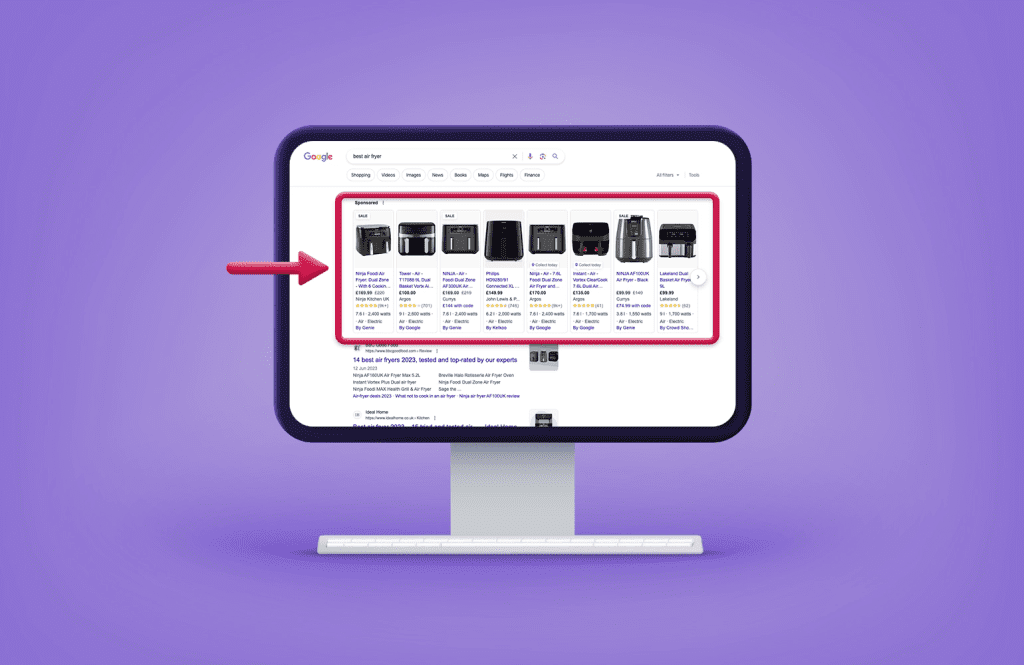
Why use Google Shopping?
Google Shopping Ads are a fantastic way to get eyes on your products and increase sales. These adverts use eye-catching images, clear and concise copy, and are displayed right at the top of the search engine results – even above Google Search Ads.
As a result, Google Shopping Ads account for 85% of all clicks on Google Search!
Google Shopping Ads are also great as they target customers that are ready to buy. If someone is searching for ‘Adidas trainers size 6’ or ‘Blue maxi dress for summer’, it’s highly likely that they want to make a purchase either today or in the near future.
How much do Google Shopping Ads cost?
It depends on the products you sell, the competitiveness of the keywords you bid on, and how aggressively you want to bid.
However, Google Shopping is a cost-effective option for eCommerce stores, with the average cost-per-click being 51p. Compare and contrast to a Search Ad, which can cost anything from 77p to £1.55.
Why is the cost-per-click lower? Shopping ads are more targeted, which means they are more likely to be relevant to the people who see them. As they are less competitive than Search ads, you don’t have to bid as much to be seen.
How do I get started on Google Shopping?
Creating a Google Shopping Ad campaign is a two-step process. Before you can start building your campaign in Google Ads, you will need to upload your product data to Google Merchant Center.
Start by signing up to Google Merchant Center using a Google account. You will then need to create a shopping feed with the products you want to promote. There are several ways you can do this. You can update a Google Sheet, host a file on your website that will fetch updates, or regularly upload a file to your Merchant Center account.
It’s important to get the information in the spreadsheet correct, as errors can lead to the wrong details appearing in your ads, or Google refusing to show your ads. As a minimum, you will need to include the following for each product:
- SKU
- Name
- Description
- URL linking to an image of your product
- Availability (i.e. whether the product is in stock, sold out, or on preorder)
- Price
Certain product categories may require additional information, like a size for clothing or footwear. Some countries may also ask that you provide extra attributes to comply with regional legislation.
When this is done, you link your Google Ads account with Google Merchant Center, and you’re ready to start selling online!
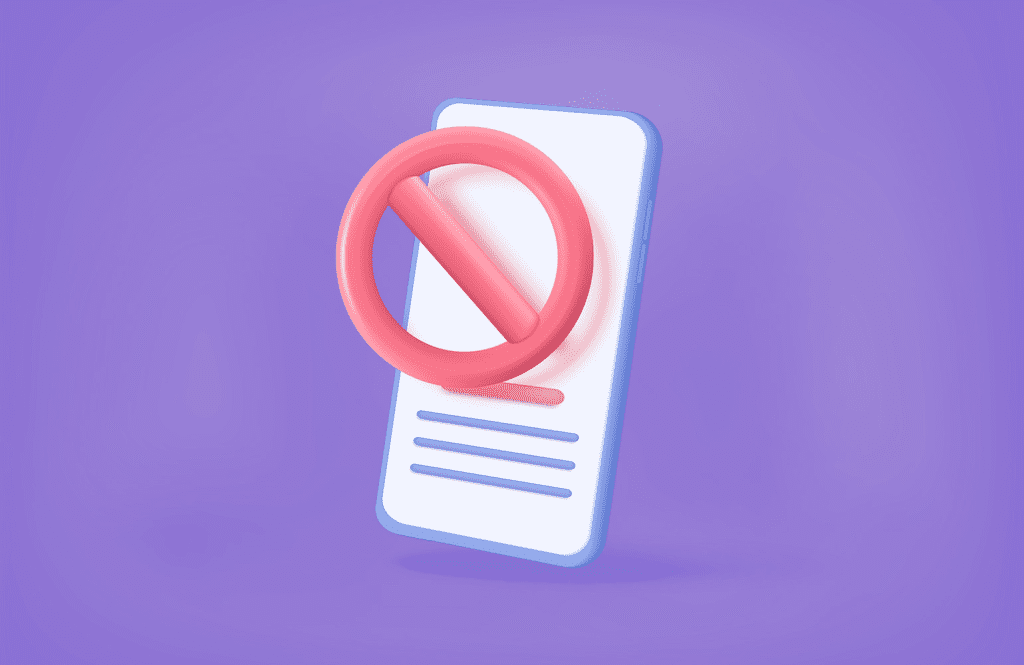
Are there any items I can’t sell on Google Shopping?
Yes. Google Shopping has a list of items that are either unsafe to sell, or that the platform isn’t optimised to sell. Some of the things you can’t use Google Shopping for include:
- Concert or travel tickets
- Financial products
- Real estate
- Fireworks
- Weapons and ammunition
- Tobacco products
Google Shopping also can’t be used to sell services, for example, maintenance or accounting services.
Some items can be sold with limitations, like alcohol or adult products.
Can I use Google Shopping for free?
Yes! You can use Google Shopping to display your products in the Google Shopping tab and the search engines. When you add your product data to the Merchant Center, you have the option to include the data in the free product listings.
However, if you want your products to appear at the top of the search engine results, you will need to set up and pay for a Google Shopping Campaign.
Can I use Google Shopping alongside other Google Ads campaigns?
In the past, Google Ads allowed you to set up Smart Shopping Campaigns, which combined Shopping Ads and Display Ads to enhance the reach of your products. In 2021, Google rebranded Smart Shopping as Performance Max.
Performance Max allows you to run Shopping, Display, Search, YouTube, and Maps ads from the same campaign. This can be an easy way to create a suite of adverts that all work towards the same goal.
However, Performance Max is not without its issues. As this type of campaign relies heavily on automation, it might not be ideal if you want complete control over the bidding process. There are also concerns about the thoroughness of the data, although this seems to be improving over time.
Do I need an eCommerce store to use Google Shopping?
You need an active eCommerce website to use Merchant Center and run Google Shopping Ads.
Google did operate a checkout experience called ‘Buy on Google,’ which allowed customers in the US to buy products directly from the search engine. However, Google never brought this functionality to the UK. Earlier this year, Google announced it would sunset Buy on Google on 26 September 2023.
However, let’s say you have a brick-and-mortar store and still want to use Google Ads. You can use a special type of ad called a Local Inventory Ad. This makes shoppers aware that your store is nearby and that you have the product they want in stock.
If you don’t have a website or a physical store, there are still lots of ways you can promote and sell your products online. For example, you can use social media, or sign up for an online marketplace like Amazon, eBay, or Etsy.
And, of course, you can use other Google Ad types like Search Ads and Display Ads.
Can I show my Shopping Ads in other countries?
Yes. If you have an international audience, you can use Google Shopping to promote your products in other countries.
Google Shopping is available in 46 languages and is used in the majority of countries. The exceptions are places where Google is banned or restricted; China, Cuba, Iran, North Korea, Syria, and Turkmenistan.
You can add target countries in Merchant Center, where you can add information and offers in additional languages. Be mindful that some countries may request extra information for your ads to be shown.
When creating a Shopping Ad in Google Ads, you can specify the countries that you want to serve your ads in.
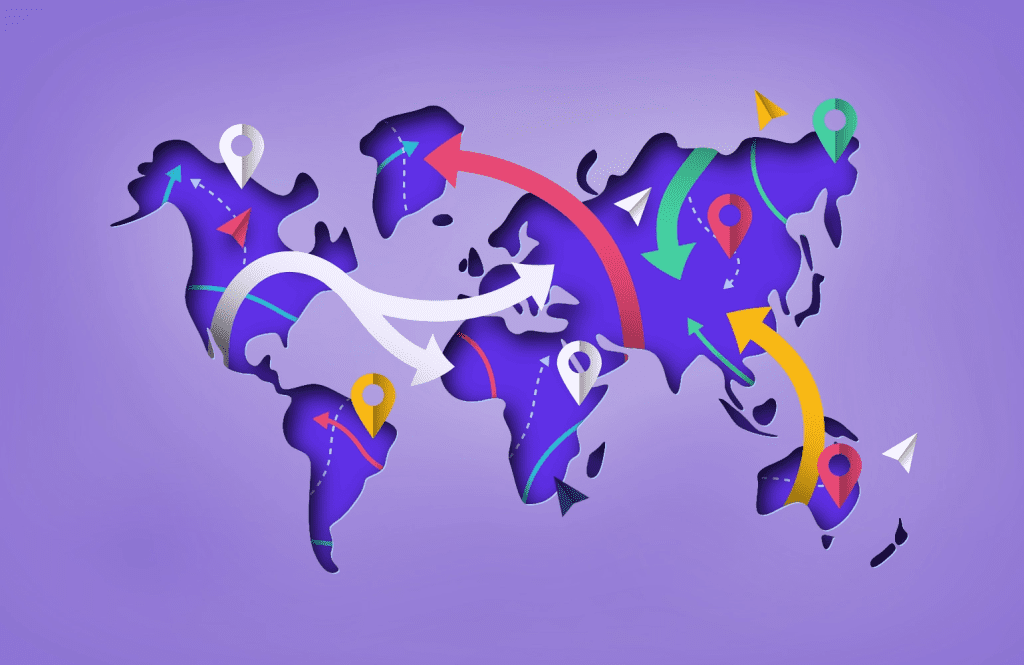
How can I increase the chances of people clicking on my Google Shopping Ads?
Like all Google Ad types, it’s not enough to create your shopping ad and hope people will click on it. By optimising your Shopping Ads, you can increase the chances of driving people to your website and making that all-important sale.
Here are some of our top tips for creating amazing Shopping Ads:
- Link to high-quality images that stand out from the other photos in the ad feed. For clothing, 82% of people say they are more likely to click on an ad if someone is wearing the product
- Use negative keywords to stop your ads from showing up in irrelevant searches. For example, if you sell women’s shoes, you can use ‘men’s’ or ‘children’s’ as negative keywords to ensure your ads appear in front of the right people
- Make sure you include as much product information as possible. This will help shoppers make an informed decision. While some product information categories are optional, including them can give you the edge over your competitors
- Split your products into ad groups for convenience. For example, if you run a clothes store, you can have dresses in one ad group and skirts in another. Alternatively, you may want to separate lower-priced items from higher-priced items. This makes it easier to manage your products and target the right customers
- Take seasonality into account. For example, you might want to pause or lower the bid on swimwear and shorts in the winter months
- Use extensions to add extra information to your ads. For example, you can add ratings, shipping information, or a button to advise if an item is on sale
- Carry out regular A/B testing to see what people respond to best. An amended image or product title can make all the difference
- Make sure the page you direct shoppers to is clear and easy to navigate. You’ve driven customers to your website; the next step is to get them to buy!
Can I integrate Google Shopping into my eCommerce platform?
Yes. Connecting your eCommerce store and Google Shopping account allows you to easily export product data and ensure your Google Shopping feed and campaigns are always up to date.
You can connect a wide range of eCommerce platforms to Google Shopping, including Shopify, Squarespace, WooCommerce, BigCommerce, Squarespace, Magento, and Wix.
You can either do this directly through the Merchant Center, or an eCommerce app.
My customers use Bing – does this search engine have a Google Shopping equivalent?
Yes. Microsoft Advertising also offers shopping campaigns, which allow you to promote your products on Bing, Yahoo, and AOL. If your target audience uses these search engines, Microsoft Advertising could benefit your business.
As Bing is not as frequently used as Google, the cost per click is lower, with the average cost-per-click being 36p compared to Google’s 51p. This can make Microsoft Advertising an appealing option if you’re on a budget.
Like Google Shopping, you use Microsoft’s shopping ads by uploading your products to Microsoft’s Merchant Center. You can import your Google Merchant Center information and shopping ads to save time.
Boost your eCommerce store with Google Shopping and Xigen
Google Shopping is a fantastic way to promote your products to people looking to buy. And the great thing is, you can use it to list your items for free.
We specialise in creating, auditing, and managing Google Shopping ads for customers across a wide range of industries. Whether you want to set up your first Google Shopping campaign, integrate Google Shopping into your eCommerce platform, or give your existing ads a tune-up, we’re here to help.
Contact us today, and let’s talk about how we can transform your online store with Google Shopping.


 Back
Back