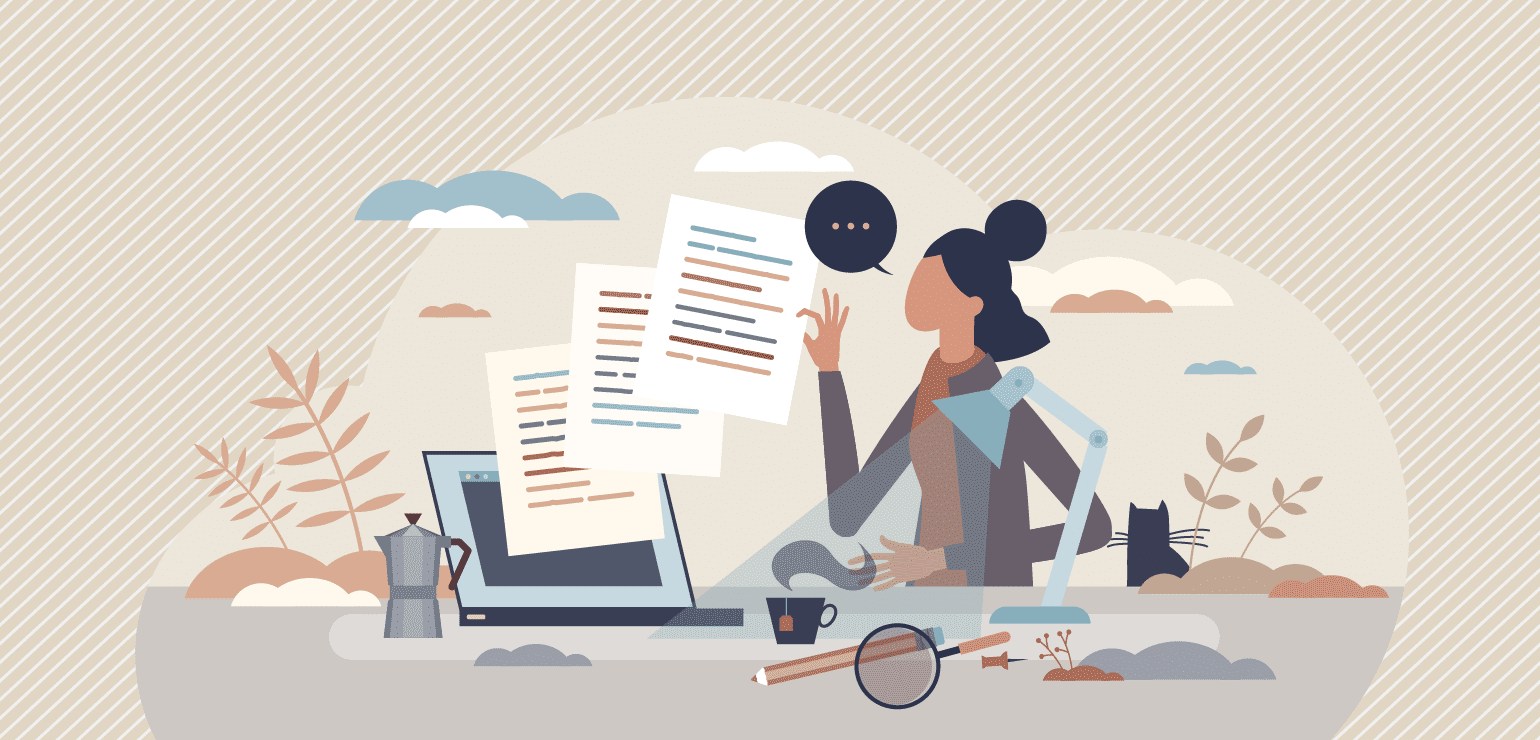Your guide to technical SEO
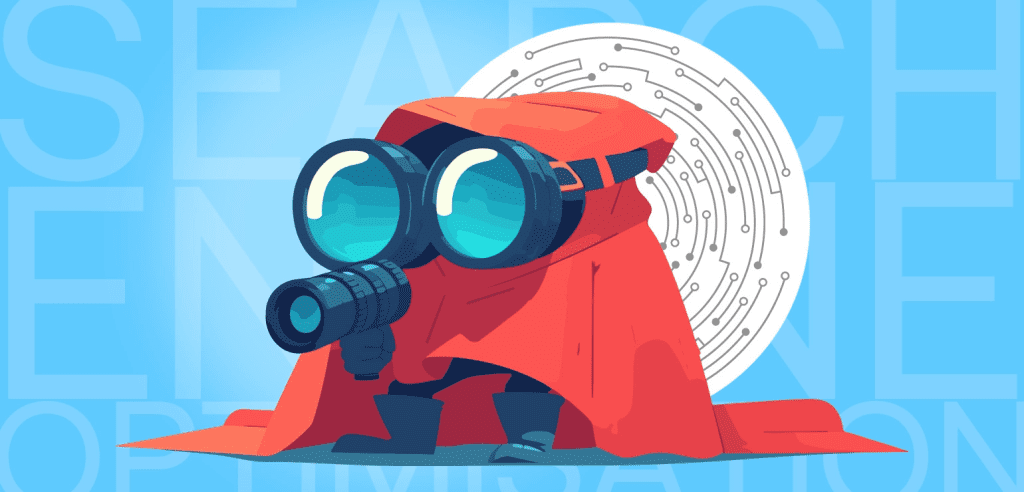
- What is technical SEO?
- Why is technical SEO so important?
- What technical SEO covers
- The best tools for monitoring technical SEO
- Need a little extra help with your technical SEO?
What springs to mind when you think of search engine optimisation (SEO)?
You may think of keyword research, getting backlinks, and optimising your web pages to be as readable as possible.
However, it’s also important to make sure your website is easy for the search engines to discover. That’s where technical SEO comes in!
In this guide we’ll explain what technical SEO is, what it covers, and how to optimise your website for it.
Article topics
What is technical SEO?
Technical SEO concerns making changes to your website so the search engines can find your content more easily and understand it better.
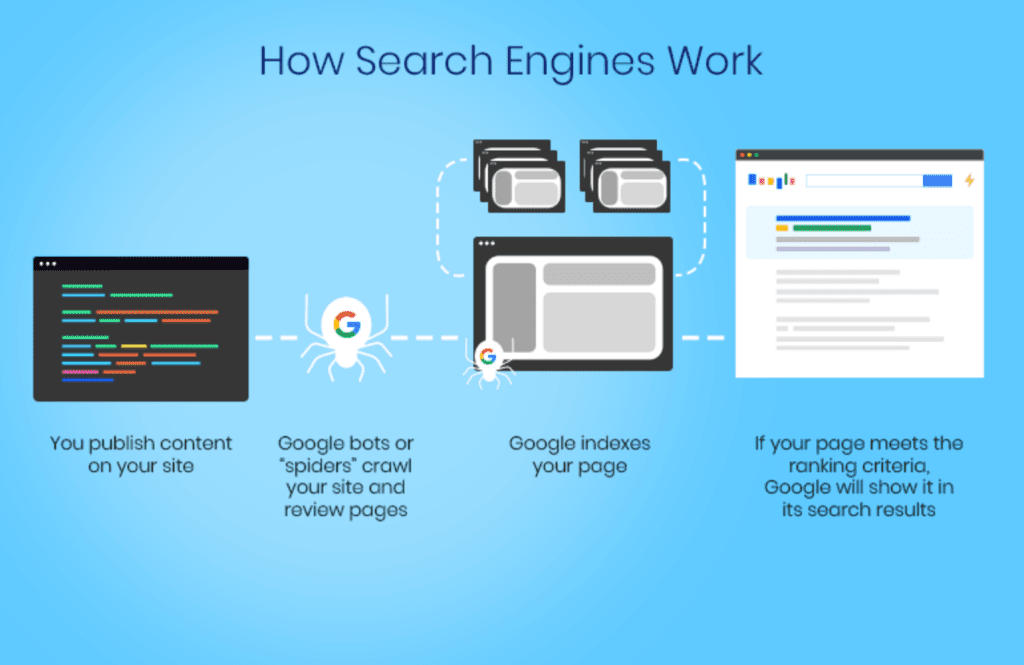
Let’s imagine you’ve created a new page on your website. The first step is for the search engines to find it. The search engines send out bots (spiders’) that crawl websites on a regular basis, looking for new and updated content.
These bots identify new content by finding links on your website that point to your brand-new page, or through a sitemap, which we’ll talk about later.
Once the search engines have found a new or updated page, they will index it. Once indexed, the search engines assess what your page is about, whether it will provide value to users, and which keywords it should rank for.
If the search engines think your page is relevant and valuable to their users, they will include it in the search engine results.
Technical SEO is all about giving the search engines a helping hand when crawling and indexing your content.
It’s in your best interests for the search engines to find your pages as soon as possible, ensure they’re easy to scan, and that there aren’t any issues that may prevent your page from appearing in the search engine results.
Why is technical SEO so important?
Technical SEO is essential for ensuring that your page appears in the search engines and ranks for the right results.
It’s also essential if you want to ensure a good user experience on your site. A fast-loading, mobile-responsive website where everything is easy to find means customers are more likely to convert.
Nearly 90% of customers say they’re less likely to return to a website after a bad experience, meaning technical SEO doesn’t just help your search engine rankings.
What technical SEO covers
Technical SEO covers a wide range of processes. Let’s look at what they are.
Site speed
A fast website doesn’t just impress your customers – it impresses the search engines too! Good page loading times make it easier for the search engines to access and understand your content.
Not only this, but page load speed is a confirmed ranking factor in Google. This means the faster your website, the more likely you are to rank highly in the search engine results.
There are lots of tools that will show you how fast your website loads – keep reading to find out more about them. Some easy ways to boost your page loading times include:
- Choosing a reliable hosting provider that scales as your website grows
- Reducing the file size of any images, documents, and videos you host on your site
- Avoiding unnecessary page redirects (more about this later)
- Reviewing your CSS and JavaScript code, removing any bloated code
- Removing any plugins and extensions you don’t use
- Using a content delivery network if you have web visitors in other countries
Internal links
Did you know that one out of three websites has at least one page with no internal links on it? In SEO-speak we call them ‘orphaned’ pages.
The search engines discover new pages on your website by searching internal links – like this one pointing to the Xigen blog.
This means the more relevant internal links you have on a webpage, the sooner your new content will rank.
Not only this, but internal links help the search engines determine which pages to give priority to.
Important pages on your site (for example, your home page) have a lot of link equity. When these pages link to other pages, they pass this link equity on, which tells the search engines that these pages have a lot of value.
It’s also vital to ensure your internal links aren’t broken. Broken links don’t just make it harder for the search engines to crawl your site, but can frustrate visitors.
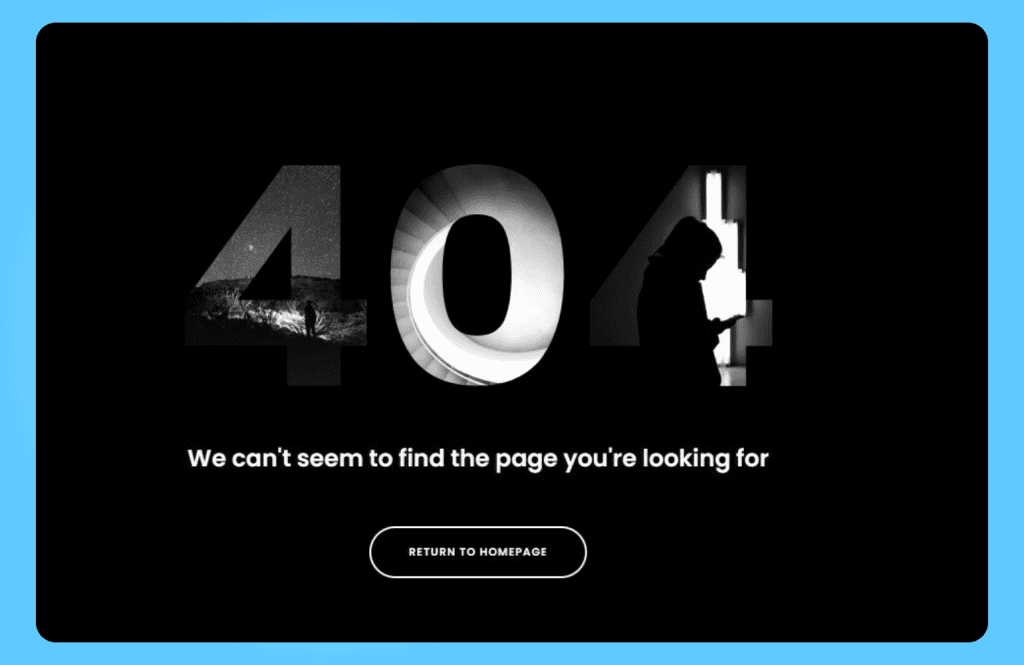
Mobile responsiveness
A responsive site that looks great and works well on a mobile device means prospective customers can navigate your site easily, whether they’re searching on a laptop, tablet, or smartphone.
It also helps the search engines scan your website. Google uses ‘mobile-first indexing’, which means it crawls the mobile version of your website rather than the desktop one.
If your mobile site loads slowly, contains lots of badly designed pop-ups, or has poor navigation, it can mean you don’t rank as high as you might like.
Sitemaps and robot.txt
Earlier we mentioned that the search engines crawl your site by identifying links on your existing website pages. However, what does this mean if you have pages on your site that aren’t linked to from elsewhere?
In this situation, a sitemap accounts for all of your pages.
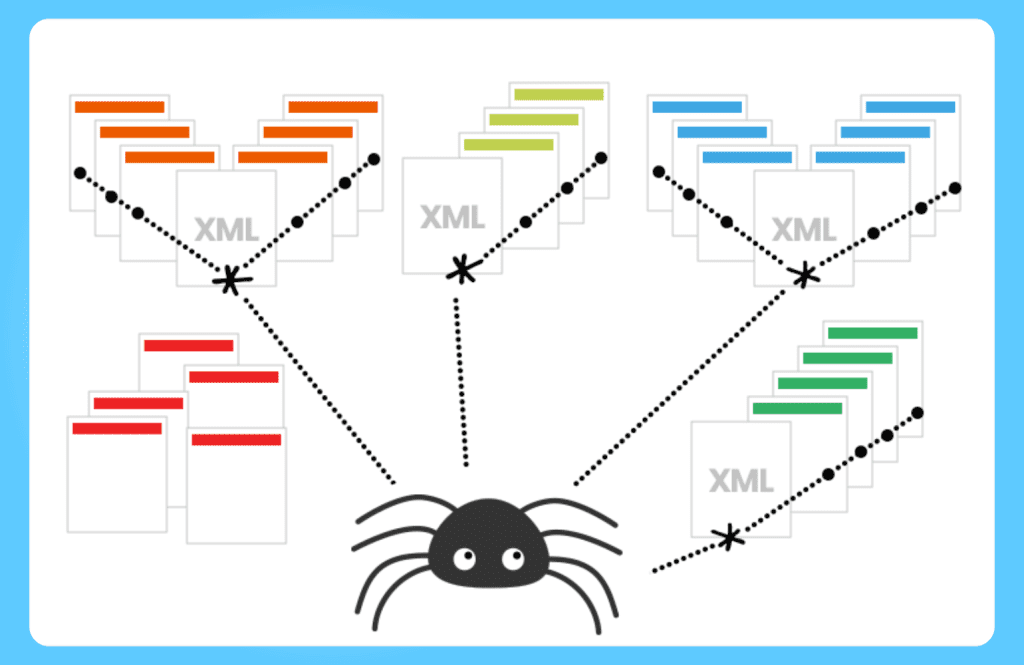
A sitemap is a list of all the pages and files on your website. The search engines crawl this to get the information they need to understand changes on your site. You can also include details such as when a page was last updated or if an alternative language version is available.
Your sitemap can also be beneficial if you want the search engines to understand which pages on your website are most important. This means they can crawl and index these pages as a priority.
While you don’t need a sitemap on your site, it can help if you have a lot of pages or pages that don’t internally link to each other. You can also have different sitemaps for different sections of your site, for example, one for your blog and one for your product pages.
Another valuable document to have is a robots.txt file. This acts like a bouncer on a door, telling the search engines which pages they can and can’t crawl. The search engines will check this document before they access your pages.
You’ll want the majority of your pages included in your robots.txt file so the search engines can include them in their results pages. However, there may be some you want to exclude.
For example, you might have test pages or a login section you don’t want to make public.
You can check if you have a robots.txt file on your website by typing your domain name followed by ‘robots.txt’ – for example, https://www.xigen.co.uk/robots.txt.
It’s trickier to see if you have a sitemap, as unlike robots.txt, this doesn’t have to be in a specific place on your website. You can use a tool like SEO Site Checkup’s sitemap test to pinpoint the location of your sitemap.
Redirects
A redirect forwards your website visitors from one page to another. For example, if you change the URL of a blog post or service page, you can implement a redirect so anyone who tries to visit the old page automatically sees the new one.
Redirects are great for making sure you don’t lose out on traffic, but you need to implement them carefully. Too many can potentially slow down your page load speed, which can cause problems for SEO.
Not only this, but long chains of redirects can confuse search engines. A chain of redirects, where:
- Page A takes you to page B
- Page B takes you to page C
- Page C takes you to page D
Can lead to indexing problems. In this situation, you can simplify your redirect by ensuring page A takes you straight to page D.
Duplicate content and canonical tags
Duplicate content is identical (or very similar) content that appears on multiple parts of your website.
29% of websites have some type of duplicate content on them. This might be identical copy for similar products, the same call-to-action on different blog posts, or the same meta descriptions across a range of pages.
Alternatively, you might have an http and https version of your site, meaning two identical versions of each page.
The issue with duplicate content is that it confuses the search engines. If the search engines see multiple versions of the same page, they must determine which is the original. And there is the risk that they can get it wrong.
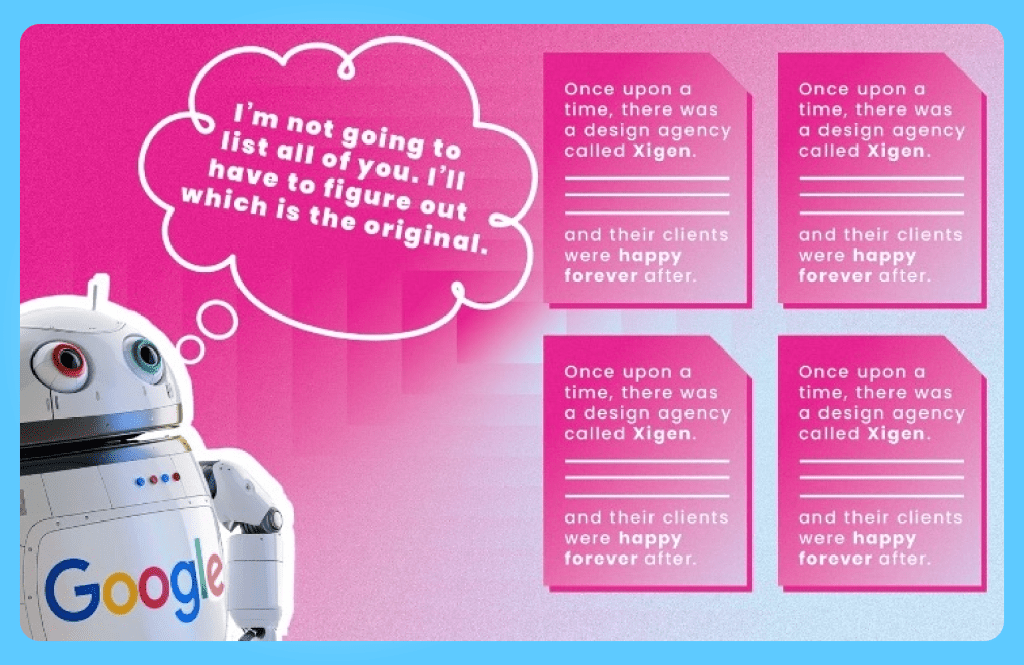
If you can’t eliminate duplicate content on your site, the best thing to do is to use a canonical tag. This is a piece of code that tells the search engines which version of a page is the original one, meaning more control over what ranks.
URL structure
Imagine you see two links to a product on a website. One goes:
www.awesomestore.com/products/jeans/blue-flared-jeans-women
The other goes:
www.awesomestore.com/ test/page.php?12345
Which one do you click on? Chances are that it’s the first, as it clearly explains what’s on the page.
A clear and descriptive URL doesn’t just help web visitors, but it helps the search engines too. Keywords provide additional context about a page, while the URL structure means the search engines understand how the page fits into the hierarchy of the website as a whole.
As an aside, the architecture of your website is a vital part of technical SEO. It helps the search engines understand the relationship between pages and ensures all your pages get indexed in good time.
Structured data
Giving the search engines additional context about your page can mean they’re better placed to rank your page for the right keywords. Structured data (or schema) is the best way to do this.
Structured data markup is additional code you add to your page. This tells the search engines if your page falls under a specific category, for example, if it’s promoting an event, shows a review, or has a recipe on it.
An additional benefit of structured data is that it changes how your search engine results look. For example, the results below show pricing and product ratings. This incentivises potential customers to click and means your result takes up more space in the search engine pages, edging out your competitors.
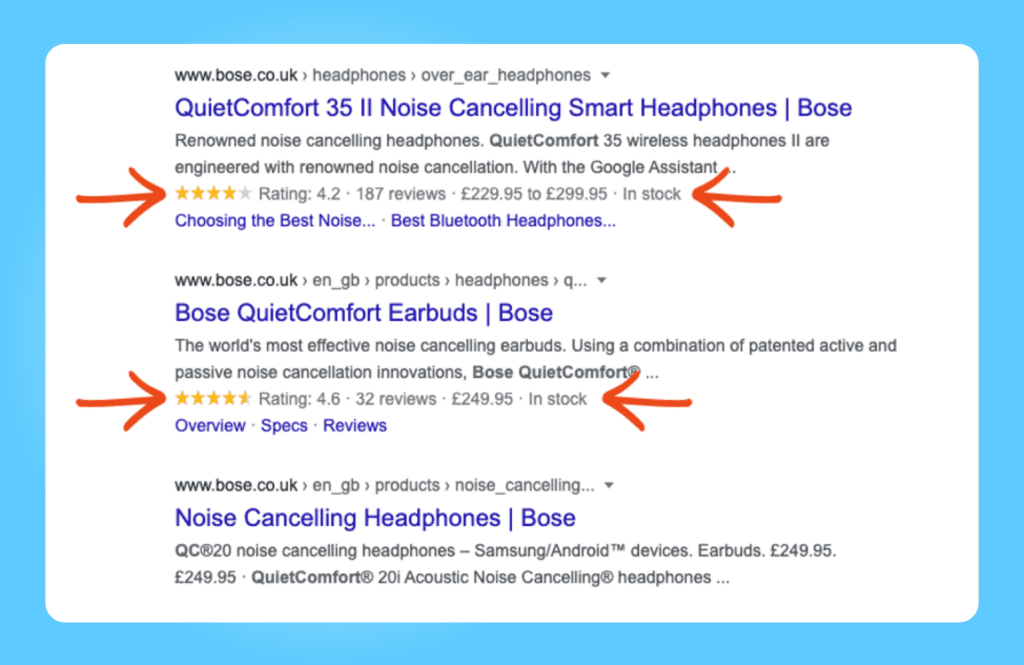
If you want to add structured data markup to a page, Google’s structured data markup helper is the best way to do this. Choose your data type, create your markup, and Google will give you code to add to the HTML of your chosen page.
Hreflang tags
If you manage an international site, you may have different versions of your site or pages for different countries. Take for example the TikTok business blog, which shows different articles depending on whether you’re in the US…
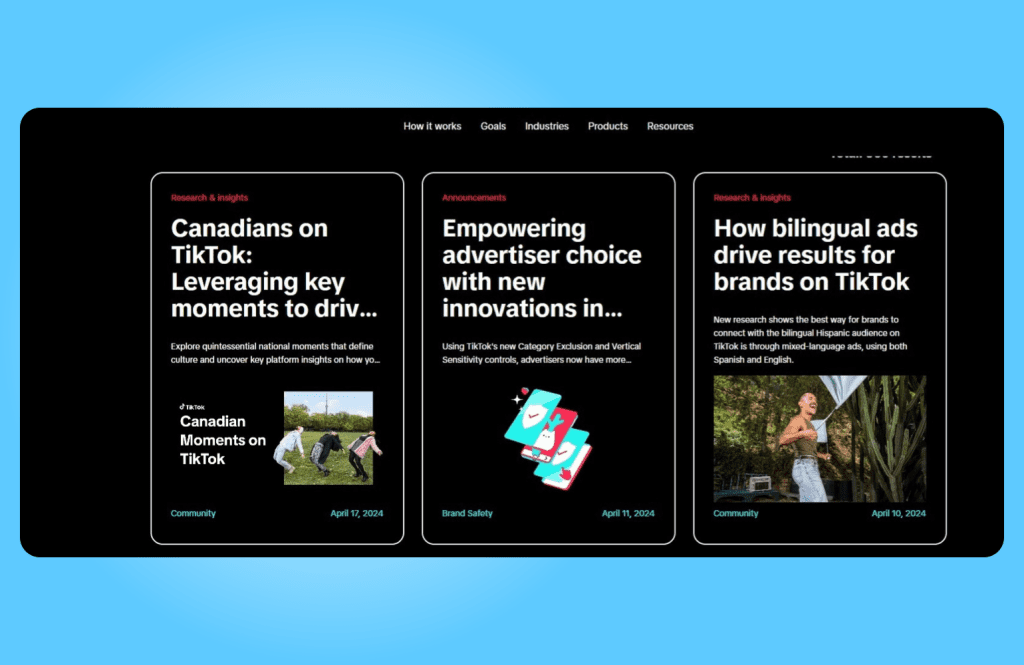
… Or the UK
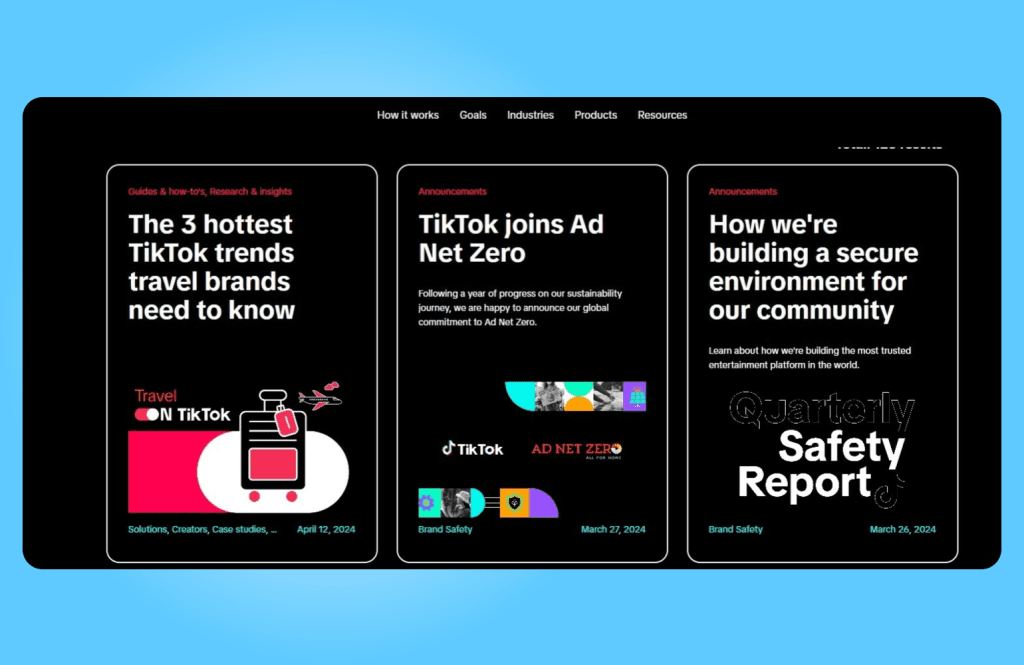
Hreflang tags tell the search engines which version of your site to show to searchers depending on which country they’re in or which language they speak. This is important for countries like Belgium, where search engine users can use French, German, or Flemish.
The best tools for monitoring technical SEO
Monitoring your technical SEO can feel daunting, especially if you don’t have a background in web development.
The good news is that there are plenty of tools to help you monitor your technical SEO and make improvements. Here are some of our favourites.
Screaming Frog
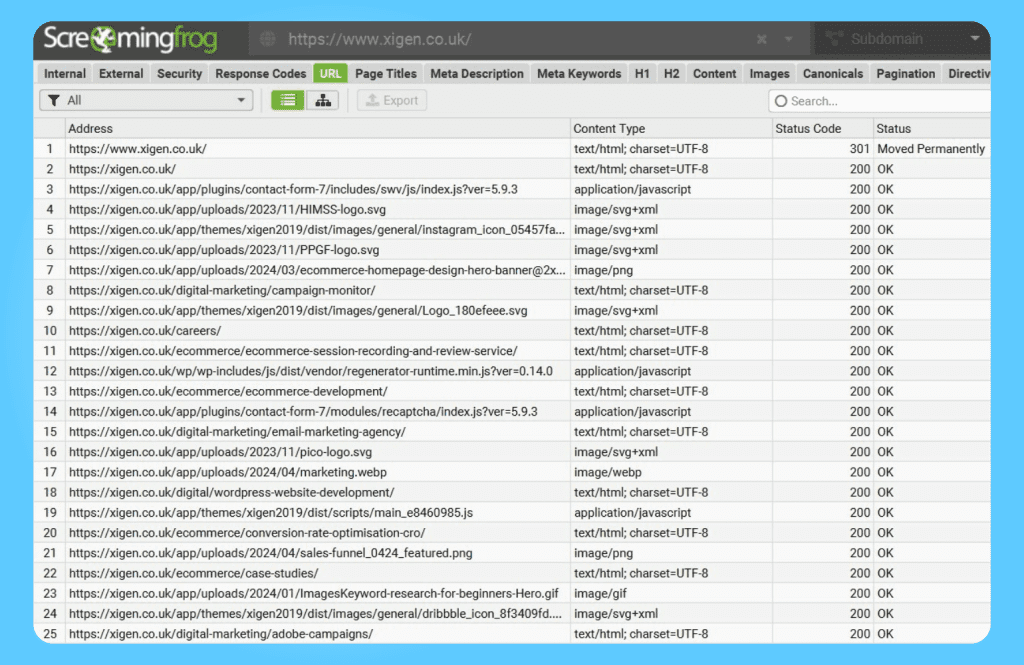
Screaming Frog is a fantastic tool for auditing the technical SEO of your website and pinpointing any issues.
You can download and crawl 500 URLs for free, making it ideal for smaller sites.
With Screaming Frog you can look for oversized images, long URLs, broken links, redirects and much more.
Google Search Console
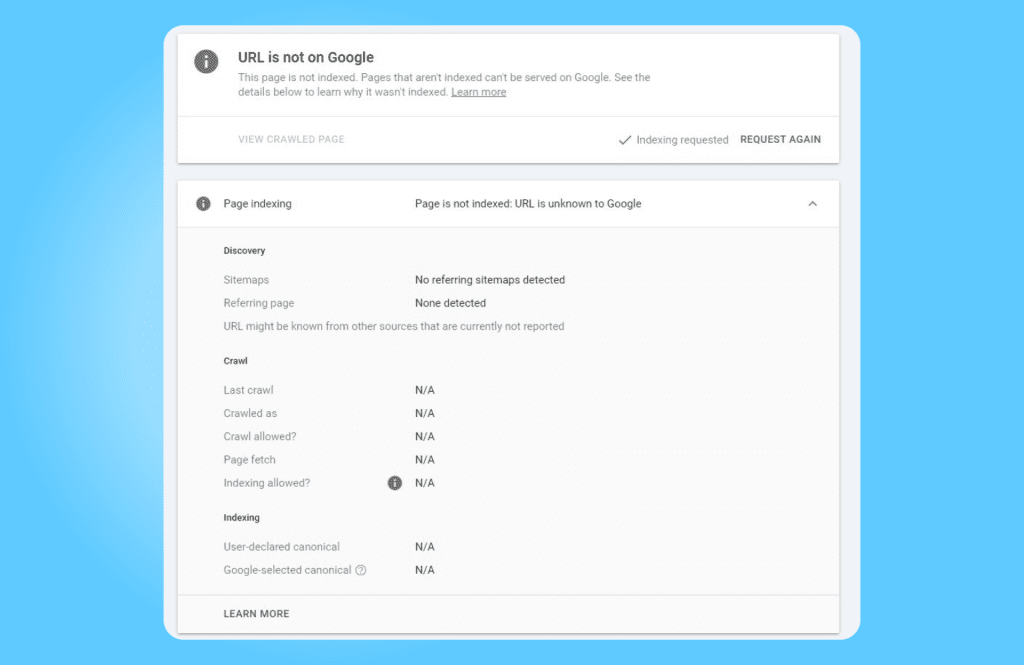
Another free tool, Google Search Console is perfect if you want to check which pages on your website are indexed and, if not, what the issue is.
You can also request indexing and check your core web vitals – these are metrics which help identify the speed and performance of your website.
Do your web visitors use Bing? You may also want to take a look at Microsoft Webmaster Tools. Bing is a member of the IndexNow protocol, an open-source system that makes it easier for website owners to advise search engines about page changes.
Ahrefs Webmaster Tools
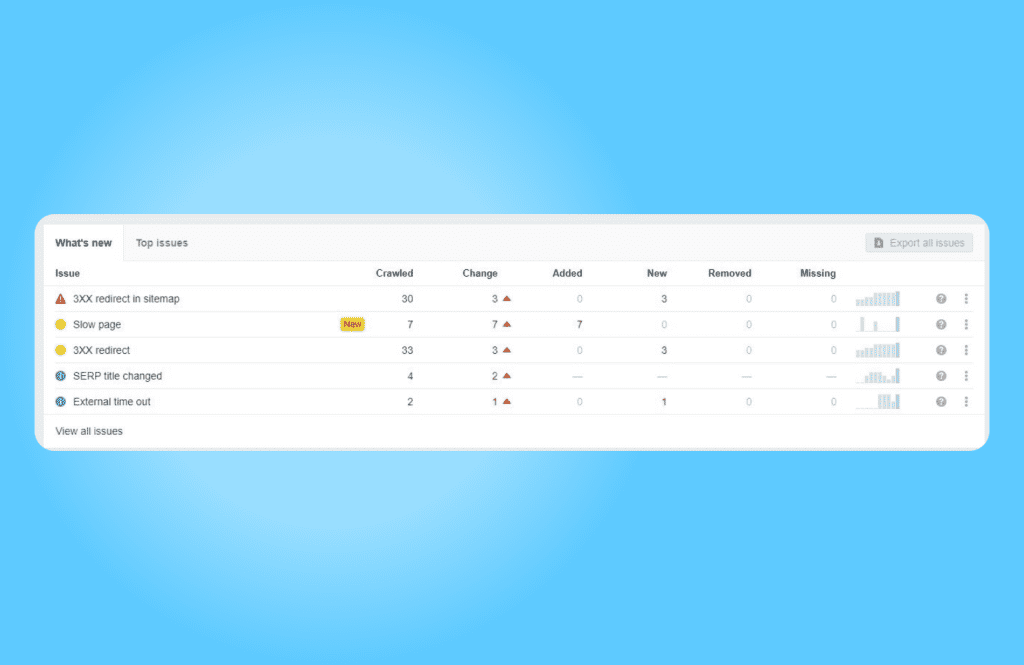
Ahrefs Webmaster Tools is a free tool that is easy to use. Just link your Google Search Console account and you’re ready to go!
This platform doesn’t just provide SEO information like where you’re ranking in the search engine results and which backlinks you’ve won, but technical insight too.
The site audit tool shows potential issues and what you can do to put things right, laying everything out so it’s easy to understand.
Google Lighthouse
Google Lighthouse works with any website – ideal if you want to check the condition of a competitor’s site!
To access it, right-click on a page with Chrome and click Inspect. Next, choose Lighthouse from the blue bar at the top of the page – you might need to click the arrow button to see this option.
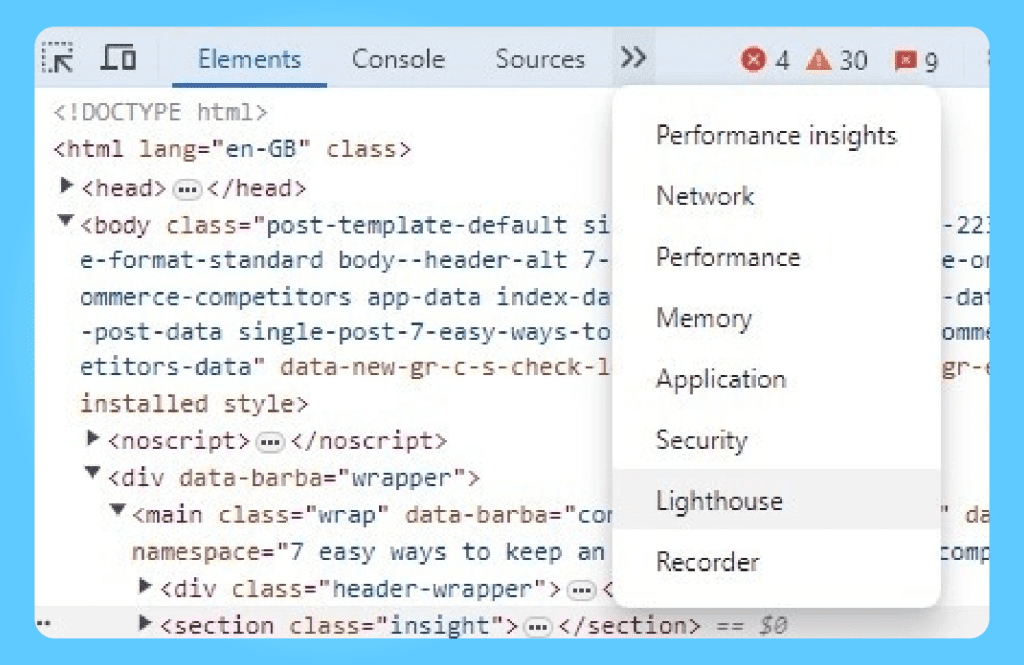
Amend the settings to suit your needs, click analyse page load, and wait for your report to generate! The report will show your page speed, SEO and accessibility and provide recommendations for improving your technical SEO.
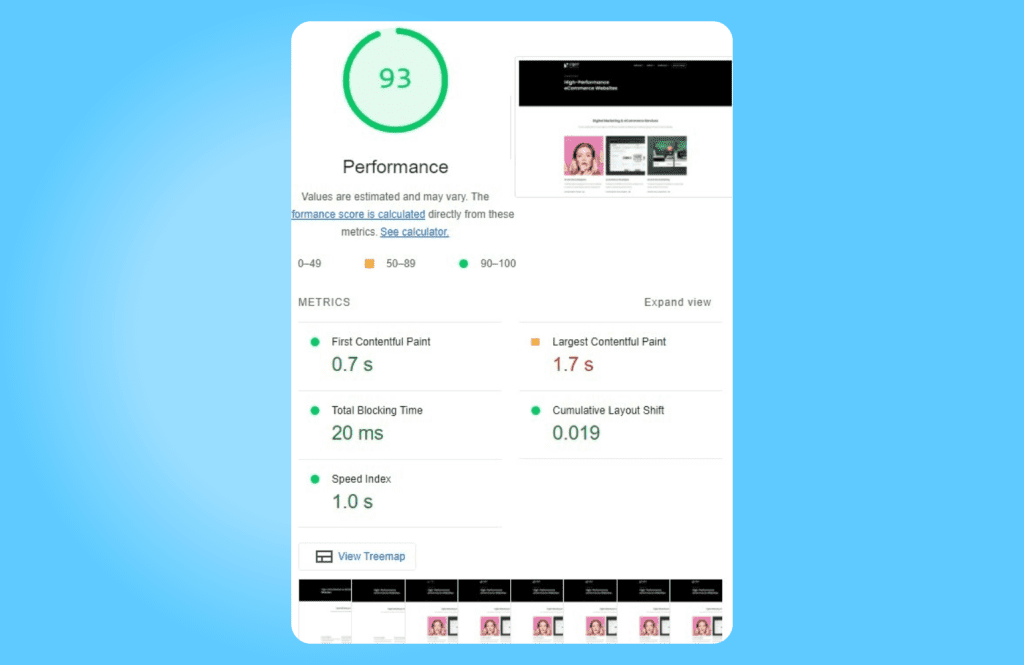
Sitebulb
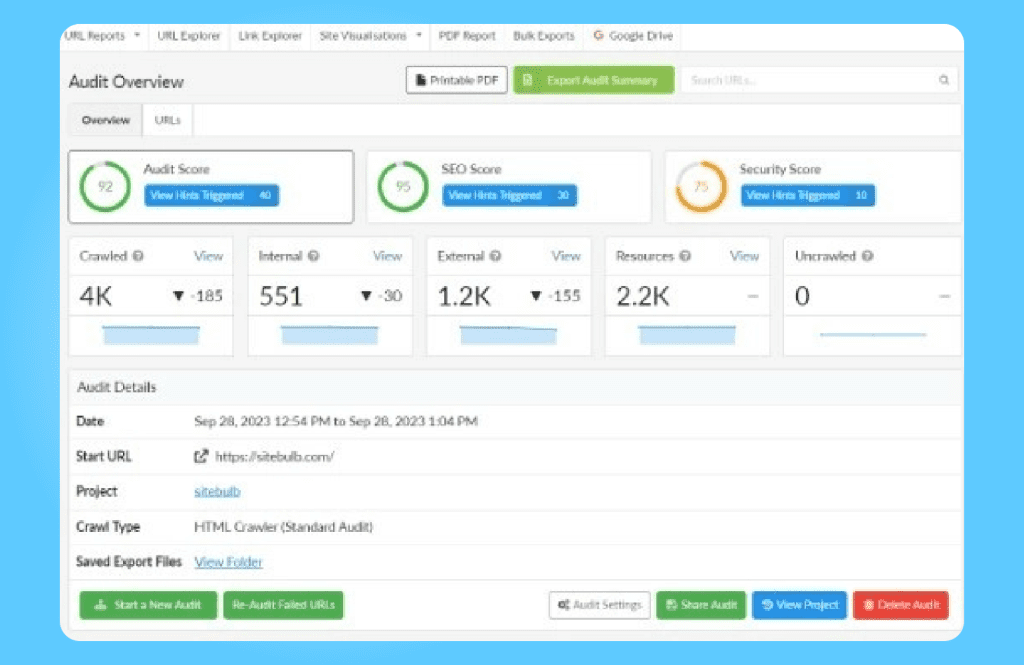
One of the advantages of Sitebulb is that it doesn’t just audit your website, but it recommends what you should do to improve your technical SEO, in plain English. This makes it ideal for marketers who are new to technical SEO and need a gentle nudge in the right direction.
Need a little extra help with your technical SEO?
Prioritise your technical SEO and you’ll not only keep the search engines happy, but your customers too!
Our final technical SEO tip? Don’t forget to monitor your pages regularly. Broken links, slow-loading times, and mobile-unfriendliness can lead to your page being demoted or even removed from the search engine results.
Keeping on top of your pages means you can identify small problems before they become big issues.
Not got the time or resources to enhance the technical SEO on your site? Our skilled specialists have years of experience helping businesses rank in the search engine results.
From running a full-scale technical SEO audit to looking at ways you can improve your site speed, we’re here to help.
Get in touch with our team today, and let’s get your site noticed in the search engines.


 Back
Back