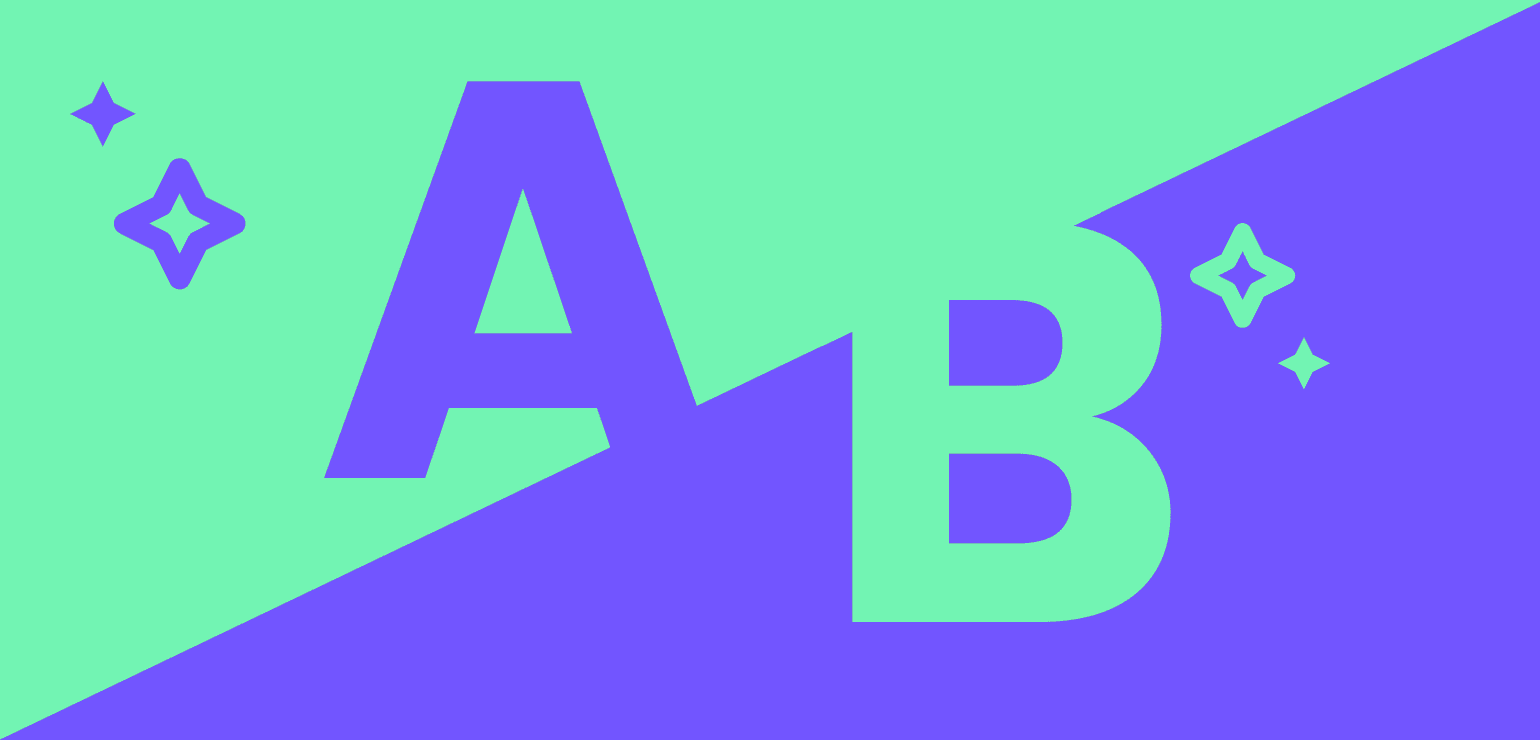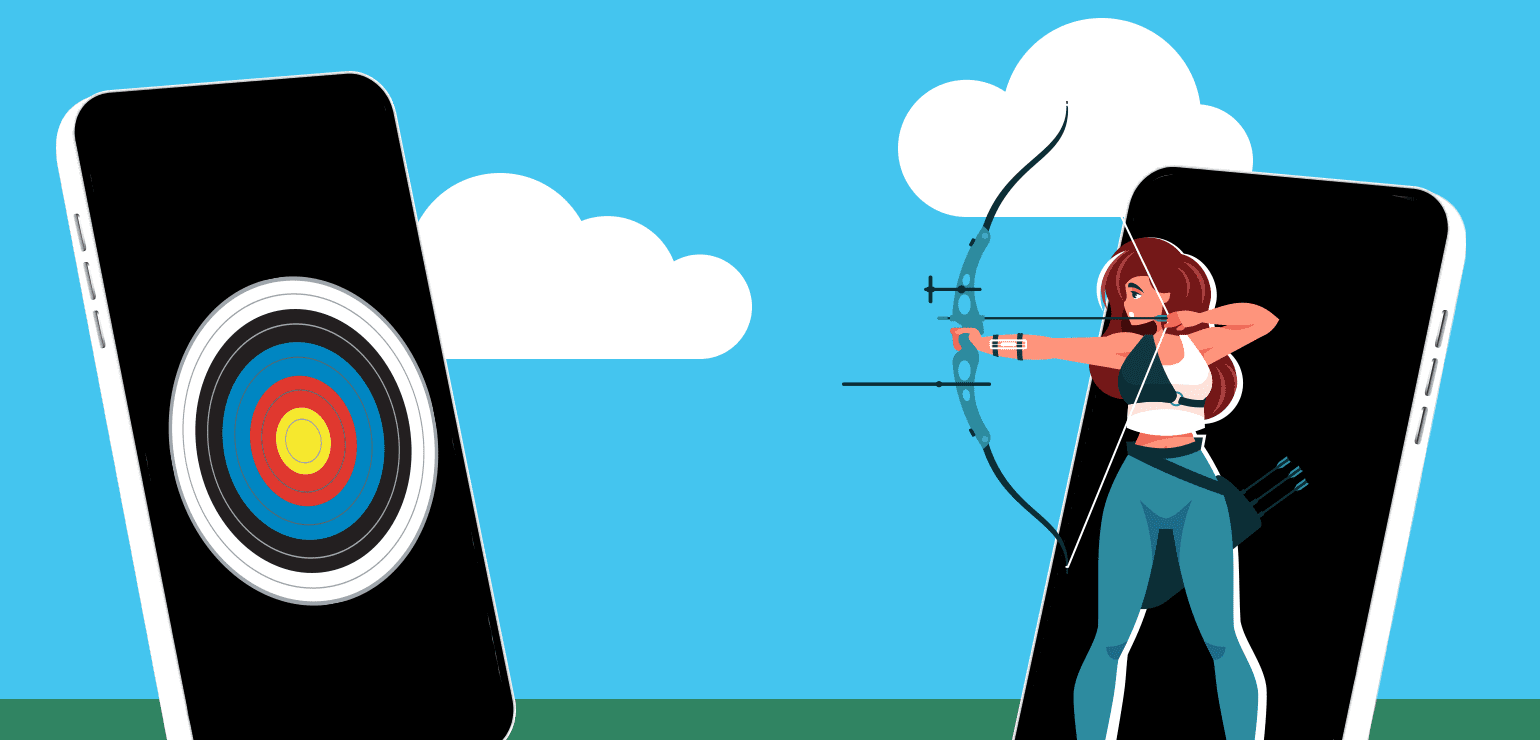How to do an SEO audit in 6 simple steps

Article topics
- Build your spreadsheet
- Get a list of your URLs
- Test the technical SEO of your pages
- Check your onsite optimisation
- Implement your changes
- Schedule your next audit
You’re ranking on the first page for Google for your chosen keyword. As a result, you’re getting lots of website traffic and are beating all your competitors in the rankings.
However, suddenly, you’ve slipped off the first page and have lost a large chunk of visitors. What happened?
A range of factors could be to blame. Your page speed might have slowed, a competitor might have optimised their content, or you might have done something to incur the wrath of Google.
The best way to find out the cause of the problem? Through an SEO audit.
An SEO audit is a fantastic way to identify how your pages are doing in the search engine results and what you can do to improve your rankings. Think of it like going to the doctor for a health check or taking your car in for a service.
Completing an SEO audit can feel daunting if you’ve not done one before. We’ve put together this guide to help you complete a basic SEO check, including the best tools for the job.
Grab a notebook, put the coffee on, and let’s get started!
1. Build your spreadsheet
The first step is to create a spreadsheet. This is where you’ll log your website URLs, track what you’ve checked, and see where there’s room for improvement.
The easiest way to manage the results of your SEO audit is through a traffic light system. When you review the individual criteria, mark each one as follows:
- Green – you’re happy with the results, and no changes are needed
- Yellow – the results are okay, but you’d like to see what you can do to improve them
- Red – this is an issue you need to look at as a priority
Also add a ‘notes’ section so you can add comments and extra information. As you progress, your spreadsheet should look a little like this:
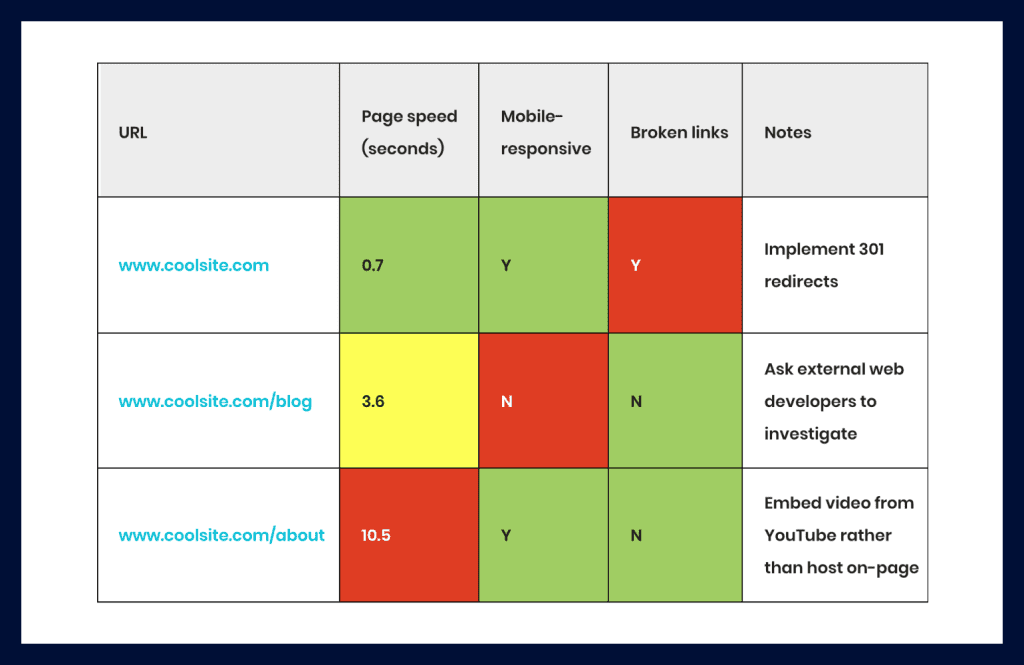
We recommend setting up a spreadsheet in the cloud, either using Google Sheets or Excel in OneDrive or SharePoint. That way, you can share your findings with the rest of the marketing team or business.
2. Get a list of your URLs
Next, you need to get a list of all the page URLs on your website. If you don’t have this already, the best place to get it is your sitemap. Most websites have a sitemap, which is a list of all the URLs on a site.
If you’re not sure where your sitemap is, you can find it using a tool like SEOptimer sitemap checker. Bear in mind that some sites might have multiple sitemaps, so you’ll need to review all of them to get a complete list of links.
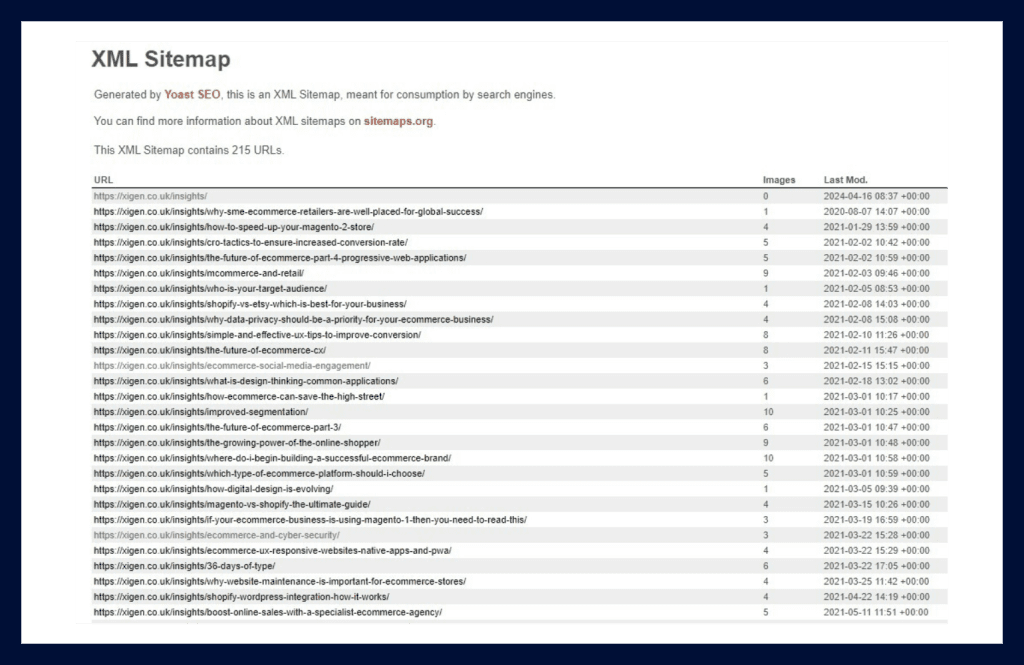
If you don’t have a sitemap, you can use an SEO spider tool to get a list of URLs. One of our favourite tools for this is Screaming Frog SEO Spider, which is free for up to 500 URLs.
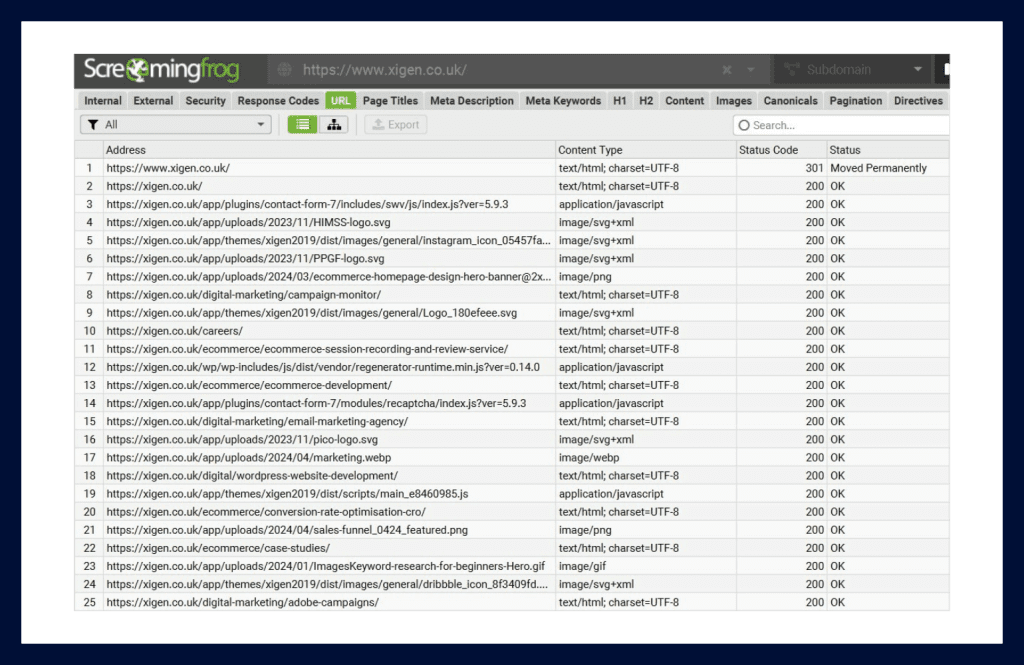
When you have your definitive list of URLs, add them to the first column of your spreadsheet.
3. Test the technical SEO of your pages
Technical SEO concerns the way that the search engines crawl your pages. If the search engines can’t crawl your pages, it could lead to problems in the rankings.
Review each one of your URLs against the following criteria and log the results.
Page indexing
If your page is indexed, it’s eligible to appear in the search engine results.
The majority of pages on your site should be indexed, however there will be some circumstances where pages shouldn’t be indexed. For example, your website login page shouldn’t be made public.
You can check the indexing status of your pages in Google Search Console. It’s free to sign up, all you need to do is prove ownership of your website. Go to URL inspection, enter your page URL, and Google will tell you the status of your page.
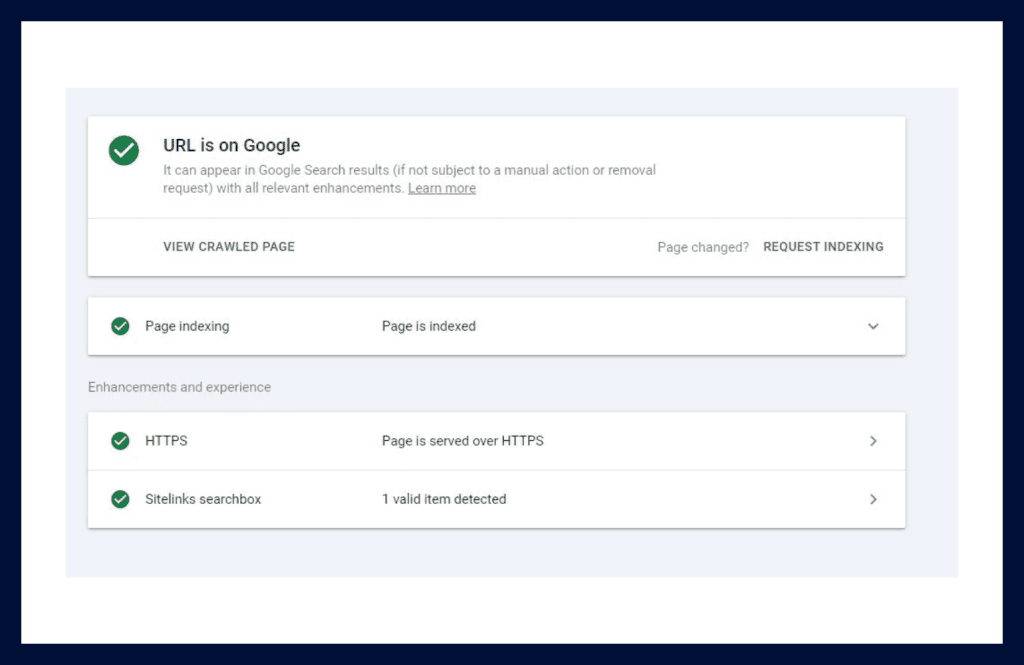
URL structure
Your URLs should be:
- Unique. You should avoid similar URLs for different pages
- Contextual. People should understand what a page is about by looking at the URL
- Concise. Try to keep your URLs under 70 characters long
- Readable. Avoid underscores and special characters like ampersands (&). This is because the search engines can misinterpret them
- SEO-optimised where possible. Use relevant keywords in your URL structure if you can, but don’t shoehorn them in
If you change a URL, use redirects to avoid broken links and ensure people don’t get lost on your site.
Page speed
A slow-loading webpage doesn’t just frustrate your site visitors but can affect your ranking in the search engine results.
Bloated page code, slow-loading videos, and unoptimised images can cause your page loading times to slowly climb up over time,
A good way to check your page speed is through Google PageSpeed Insights. This tests your page loading time on both desktop and mobile, providing you with a score as well as what you can do to make your pages faster.
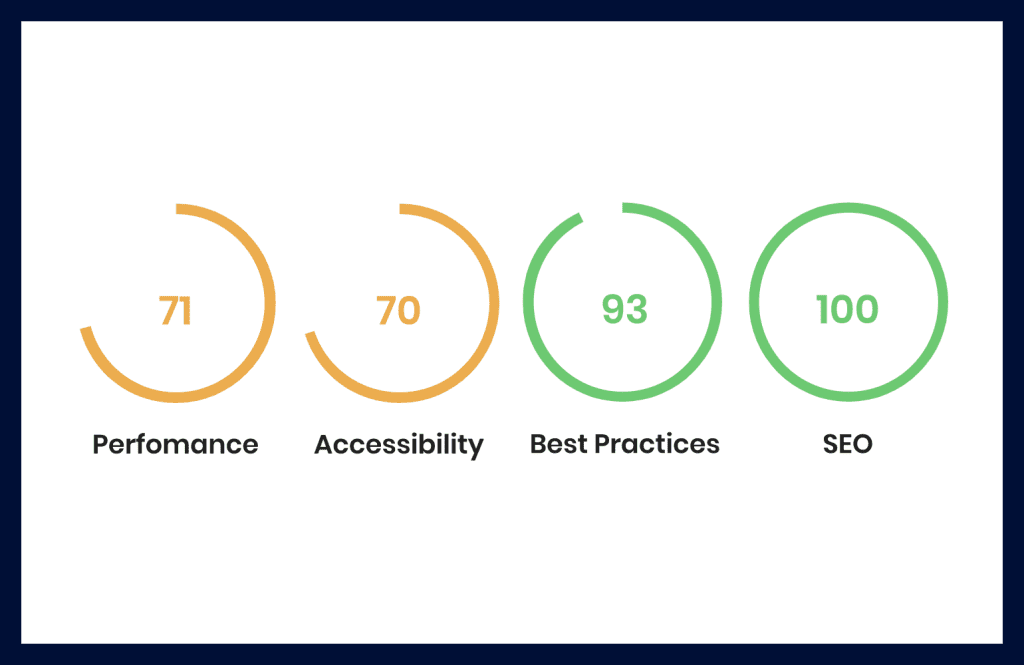
What page speed should you aim for? We recommend less than two seconds – anything more could lead to a loss of traffic.
53% of visitors will leave a site if a page takes longer than three seconds to load, with 50% expecting a page to load in less than two seconds.
Mobile-friendliness
Over 61% of website traffic comes from mobile devices. This means it’s essential that your page layout fits the size of your visitors’ screens and that your site functions well on mobile.
Google uses ‘mobile-first indexing’, which means it crawls the mobile version of your website to understand what your pages are about.
There are tools available online to help you see how your pages look on a range of smartphones and tablets, like Browserstack Responsive.
Google Search Console and Page Speed Insights also monitor a set of metrics called Core Web Vitals. These measure performance, specifically in relation to how your website acts on mobile devices.
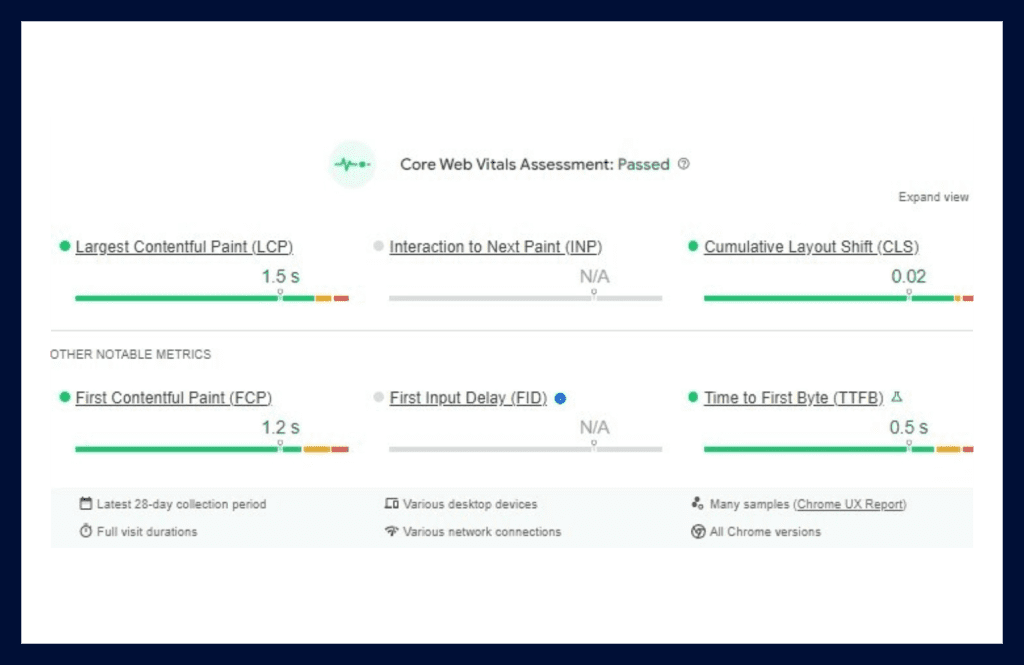
Duplicate content
Repeated content on your website isn’t necessarily a bad thing. There may be circumstances where it’s needed, for example, on similar product pages.
It can confuse the search engines though. If the search engines identify duplicate content, they need to decide which page is the original.
You can use Google Search Console and Screaming Frog to identify duplicate content on pages. Another great tool is Siteliner, which lets you check 250 pages a month for free.
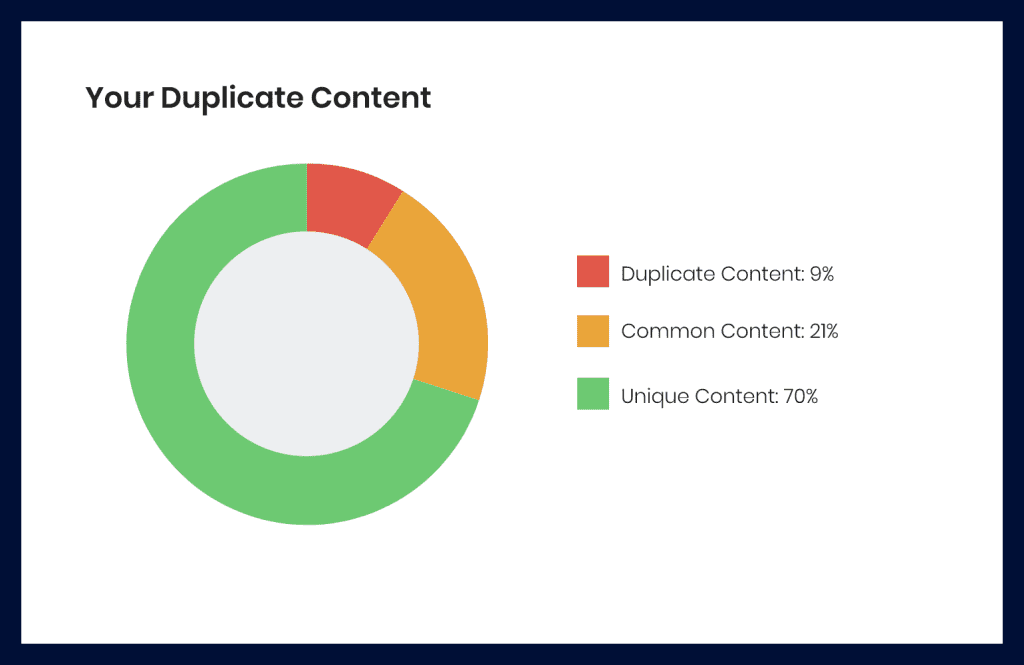
If you find duplicate content, you can leave it as is, rewrite it, or use a canonical tag to point the search engines to the original source of content.
Structured data
Structured data markup is code that is added to a webpage to provide the search engines with additional context. You can add it to pages that have products, articles, recipes, and events on them.
This code makes it easier for the search engines to determine which searches to show your pages for, and can also make your results look more appealing.
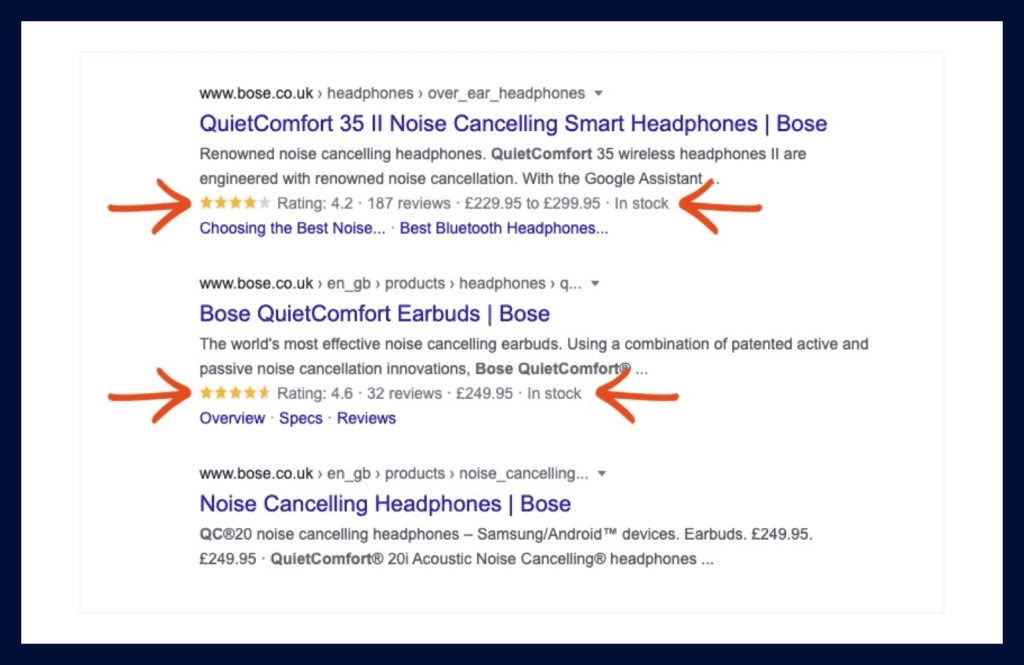
Manual actions
A manual action is a penalty Google places on your web pages if it thinks you’ve done something that breaches its guidelines. This can lead to your pages getting demoted in the search engine rankings, or even removed entirely.
You can get a manual action for creating low-quality or spammy content, taking part in link schemes, or if your site gets hacked.
The best way to see if you have a manual action against your website is through Google Search Console. If there’s a problem, Google will advise what it is, which pages are affected, and how to put things right.
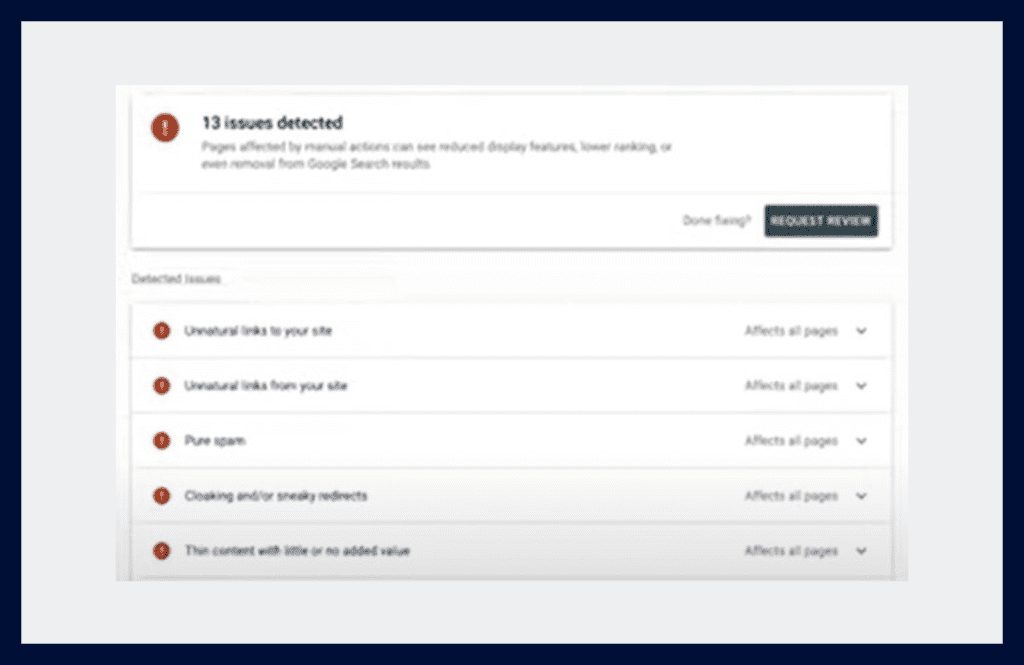
Google’s Rich Results Test will tell you if your page will support structured data. Schema’s Structured Data Validator will review the structured data currently on your page.
4. Check your onsite optimisation
An SEO audit is a fantastic opportunity to review your page content and optimise it for not just the search engines, but your visitors too.
Here’s what you need to check for each page of your website.
Number of visits, bounce rate, time spent on page, and conversions
These metrics can show you how your pages are doing and alert you to any concerns.
For example, say a page has a high bounce rate (the percentage of visitors who leave the page without engaging) and a low time spent on page. This could indicate that people don’t think your page provides value.
You can find this information in Google Analytics.
Content value
Some SEO auditors will recommend that the content on each of your pages is a certain length.
However, it’s more important that your content provides value to prospective customers. Content that is relevant, trustworthy, and engaging is more likely to rank in the search engine results.
The best way to gauge the value of content is to read through it. If you created the content, it’s worth asking someone who was uninvolved to look at it so they can provide an unbiased opinion.
If the page content doesn’t provide value, we recommend rewriting or adding to it, merging it with another page, or removing it entirely.
We also recommend checking your page for readability at the same time. Long sentences, passive voice, and jargon can frustrate page visitors. Hemingway is great for identifying readability issues and how to resolve them.
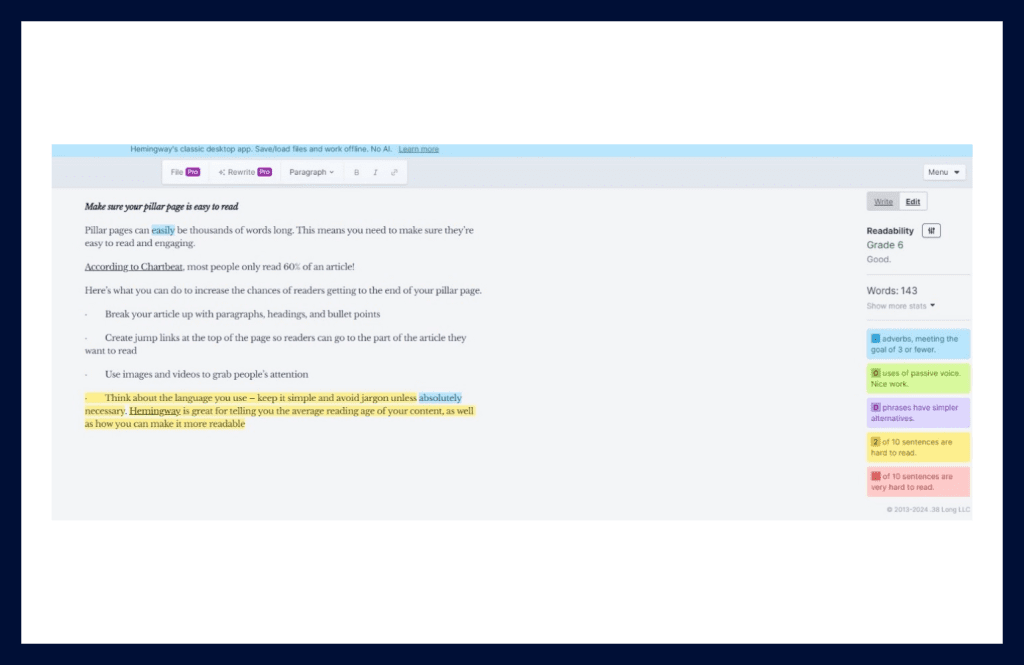
Internal links
Search engine crawlers follow links on your site to discover new content. This means that adding relevant internal links to your pages can help search engines scan your content. It also allows page visitors to find new content and stay on your site longer.
Screaming Frog can help you find ‘orphaned pages’ – ones with no internal links pointing to them. You can then link to these pages from other pages on your site,
How many internal links should you have on a page? It depends on the length and the purpose of the page. Try and space your links out so they don’t look cluttered, focus on linking to relevant content, and don’t use the same link text to point to different pages.
Also make sure you don’t have any broken internal links. Broken links don’t just make it hard for visitors to make their way around your site, but make it harder for search engines to index your pages.
A broken link checker tool, like the one Ahrefs offers, will tell you where there are broken links on your site. This means you can fix them or set a redirect in place.
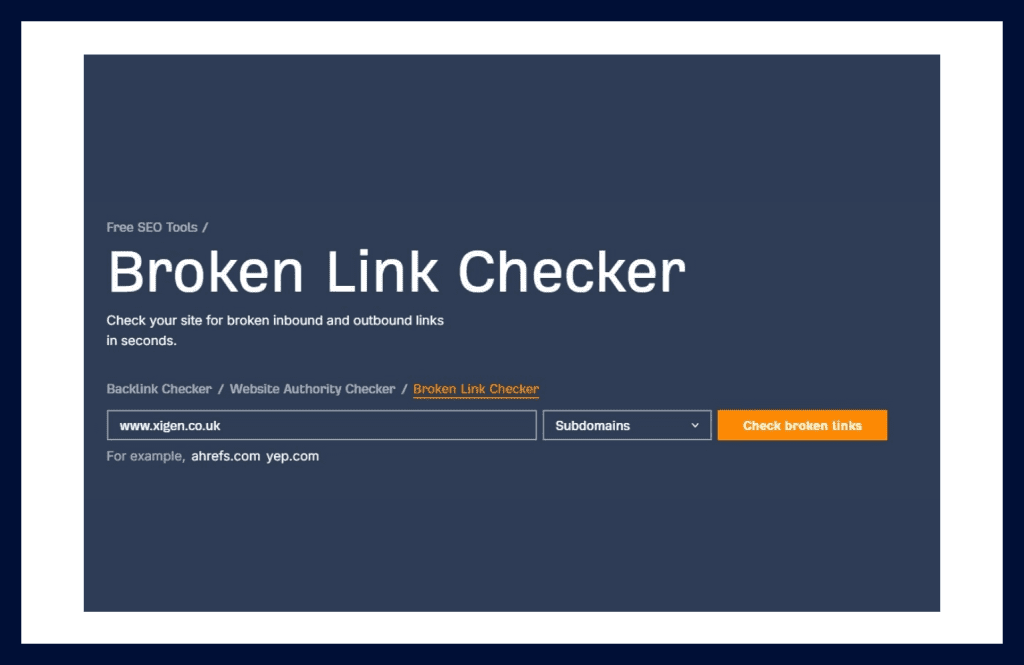
Keywords
If you want your pages to rank in the search engines, you need to optimise them for a specific word or phrase.
It might be that your page:
- Isn’t optimised for a particular keyword
- Is optimised for a keyword already used on another page. You should avoid this as it can confuse the search engines
- Is optimised for a keyword, but you’re not ranking well for it
You can find out what keywords you’re ranking for and on which pages with a keyword tool like Semrush, Mangools, or Ubersuggest. If you need a free option, try Ahrefs Webmaster tools.
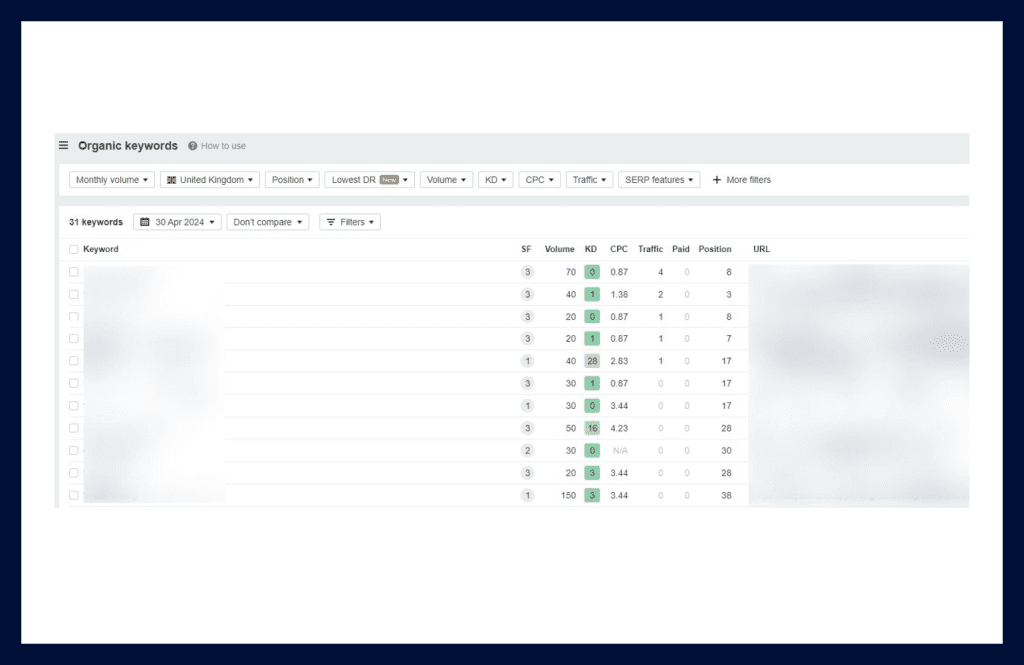
If a page doesn’t have a keyword assigned to it, carry out keyword research to find the optimal words and phrases to rank for. You can then add them to your page.
Don’t forget to regularly track your keyword rankings to make sure your SEO efforts pay off!
Meta description and page title
Your page title and meta description appear in the search engine results. They act as a ‘front door’, encouraging people to click on your search engine entry and visit your site.
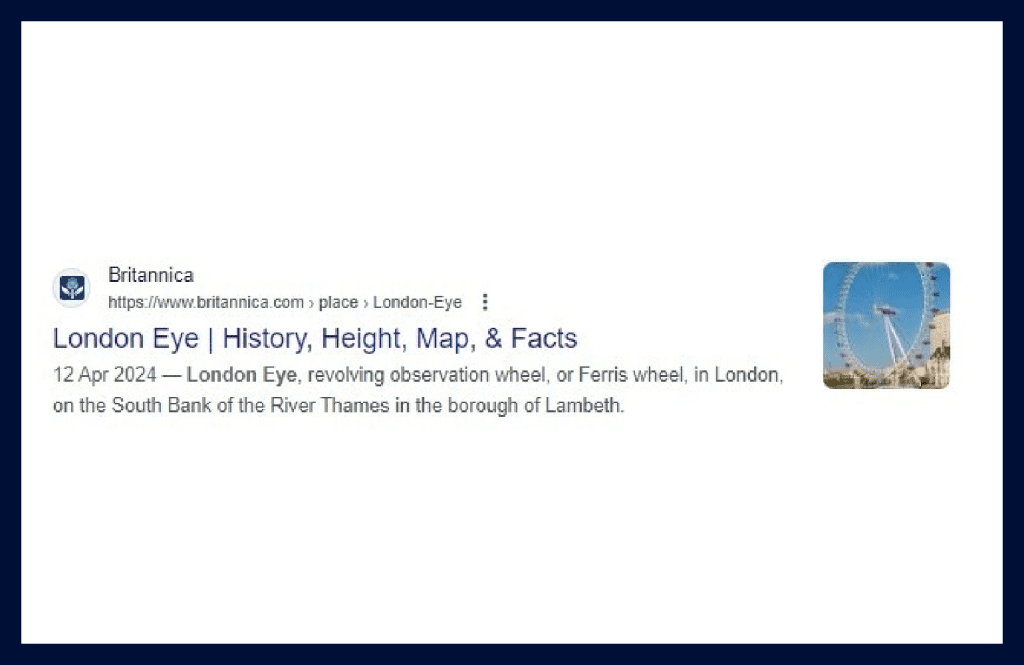
It’s not only vital that you have a page title and meta description for each page but that it’s:
- Unique
- Not too long or too short
- Engaging
- Relevant
You should also try and use your page keywords where it feels natural to do so.
We recommend Screaming Frog for reviewing your meta description and page title. It will show you the data available for each page, as well as the length of your title and description.
5. Implement your changes
Once you’ve audited all your pages, it’s time to make some tweaks.
Earlier, we recommended using a traffic light system to identify what you need to sort. If you’ve done this, start by fixing all the issues marked in red, as they will be the highest priority. You can then move on to any yellow issues.
If different people need to sort different problems, use your spreadsheet to mark who is responsible and when they need to fix the issue. This ensures accountability and means everyone in your team knows what they need to do.
Your updated spreadsheet might look a little like this:
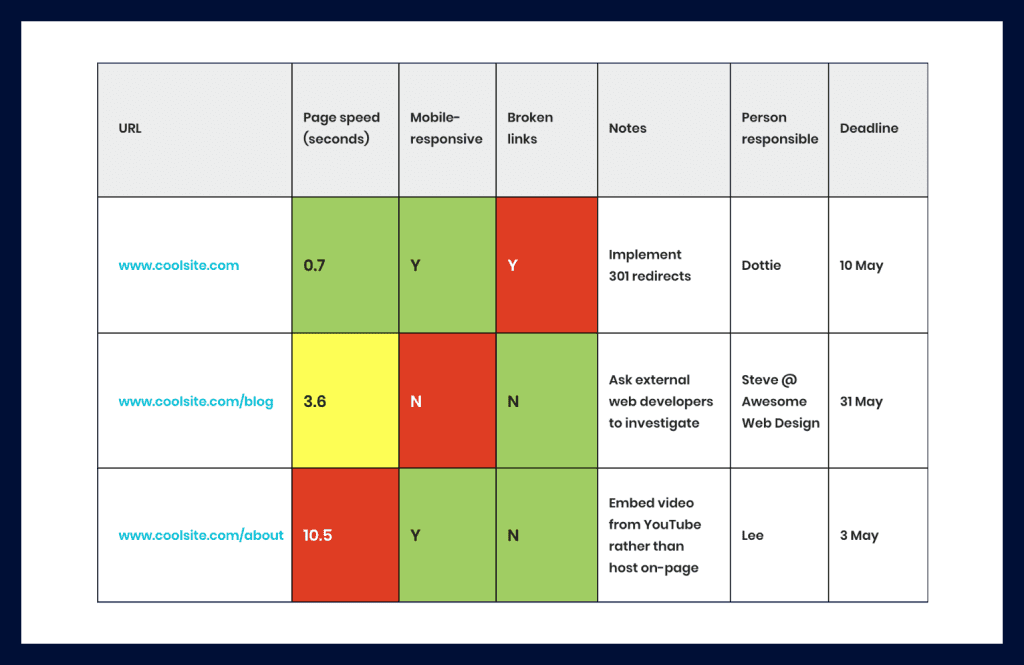
Don’t forget to test your pages again afterwards to ensure the issues are corrected.
6. Schedule your next audit
Congratulations, you’ve completed your SEO audit! Hopefully you’ll now see your web pages climb the search engine results.
It’s essential to carry out regular SEO audits. Changes to the search engine algorithms, site updates, and amends your competitors make to their marketing strategy could mean you drop in the rankings.
How often should you carry out an SEO audit? We recommend carrying them out once a year at a minimum.
If you have a large site with many pages or a freshly launched site, we recommend a quarterly audit to ensure your pages work as they should.
You should also carry out an audit if you make significant changes to your website. For example, if you change the structure of your site or implement a new design.
Xigen: Your SEO auditing specialistsAuditing your website is one of the best things you can do for SEO. It lets you check for potential issues that might hamper your search engine rankings and fix them once and for all!
Best of all, once you’ve completed one audit and have a process in place, it’s super-easy to carry out regular audits moving forward.
Of course, if you don’t have time to commit to SEO auditing, want help with your first audit, or need a fresh pair of eyes to look at your site, we can help.
At Xigen, we have several years of experience conducting SEO audits for a wide range of businesses. We’ll thoroughly review your website, perform a detailed audit of every page, and provide a list of recommendations that will improve your search visibility.
Want to get a taste of what we can do? Get your free, no-obligation mini-audit from us today!


 Back
Back