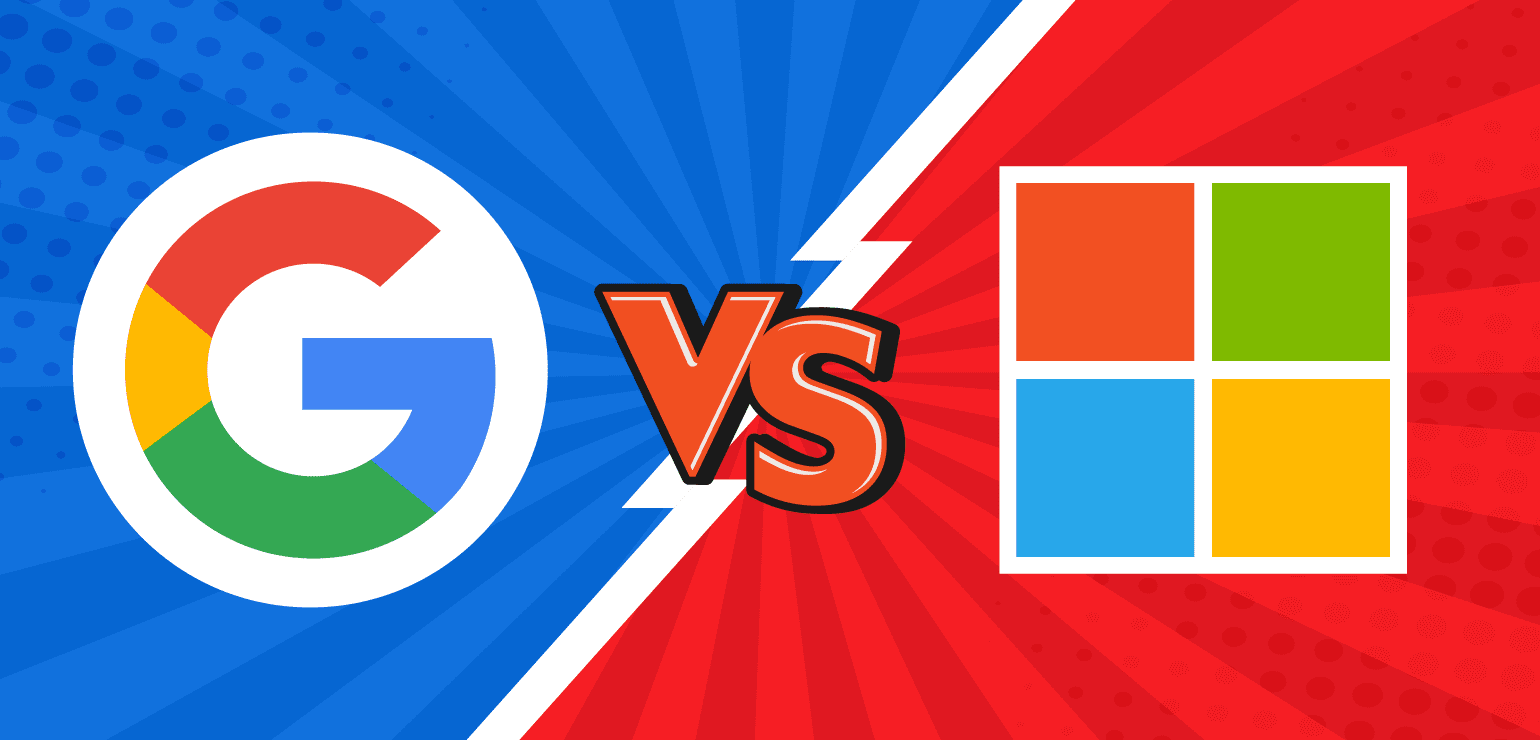10 easy ways to reduce your cart abandonment rate

Article topics
- Make your checkout process simple
- Be upfront about delivery costs
- Choose your payment options carefully
- Apply discounts directly at checkout
- Use email marketing
- Test your checkout on mobile
- Show the right trust signals
- Create a retargeting campaign
- Be on standby to offer support
- Check your metrics
Did you know that the average cart abandonment rate is 70%?
This means that for every ten shoppers who go to make a purchase on a typical eCommerce store, only three will complete the sale.
This sounds like a lot, but the good news is that you can take steps to ensure as many customers complete your checkout process as possible. Here are our top ten tips for keeping your customers happy and increasing the odds of that all-important purchase!
1. Make your checkout process simple
According to the Baymard Institute, 22% of people admit to having stopped an online order because the checkout process was too long or complicated.
Simplifying your checkout process means customers can quickly buy from your website without getting frustrated.
Some of the ways you can make the checkout process easier include:
- Have checkout on one page so customers can fill everything out in one go
- If a one-page checkout isn’t an option, add a progress bar so shoppers can see where they are in the process
- Get rid of pop-ups, excessive information, autoplay videos, and anything else that might distract customers from completing their order
- Remove unnecessary form fields. For example, do you really need to ask a B2C customer for their business name and job title?
Also consider a guest checkout for customers. One in four shoppers abandon checkout because the site forced them to create an account.
Opening a guest checkout gives customers an incentive to complete their purchase and makes it easier for people to impulse buy. You can always ask them if they want to create an account after they’ve completed their purchase.
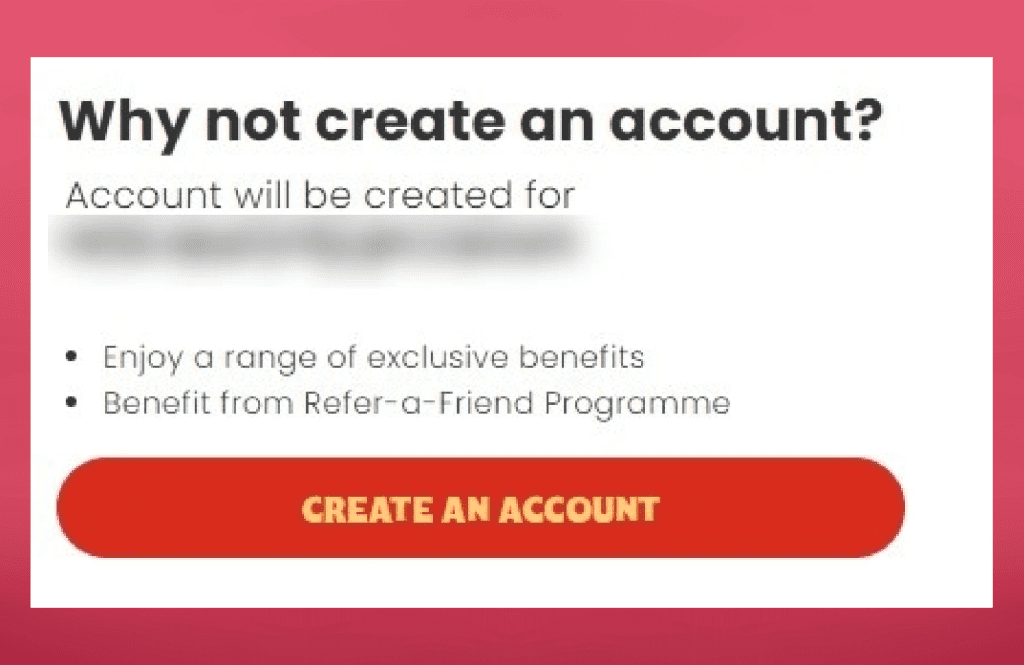
2. Be upfront about delivery costs
Have you ever gone to buy a product online only to baulk at the delivery costs and change your mind? You’re not alone. Excessive fees are the number one reason why people abandon their shopping carts, with 48% admitting to doing so. On top of this, 21% of shoppers leave their cart behind as they can’t see the total order costs up-front.
Hidden fees aren’t just frustrating to customers but will soon become illegal in some sectors. ‘Drip pricing’ is when customers are shown an initial price for a product or service, only to have additional fees added at the end of the checkout process. This is common in the hospitality and transport sectors. The practice will be banned when the Digital Markets, Competition and Consumers Bill comes into play in the UK.
It’s essential to be as transparent as possible when displaying costs on your website. Show prices on your product pages or offer a delivery cost calculator so shoppers can estimate additional fees before they checkout.
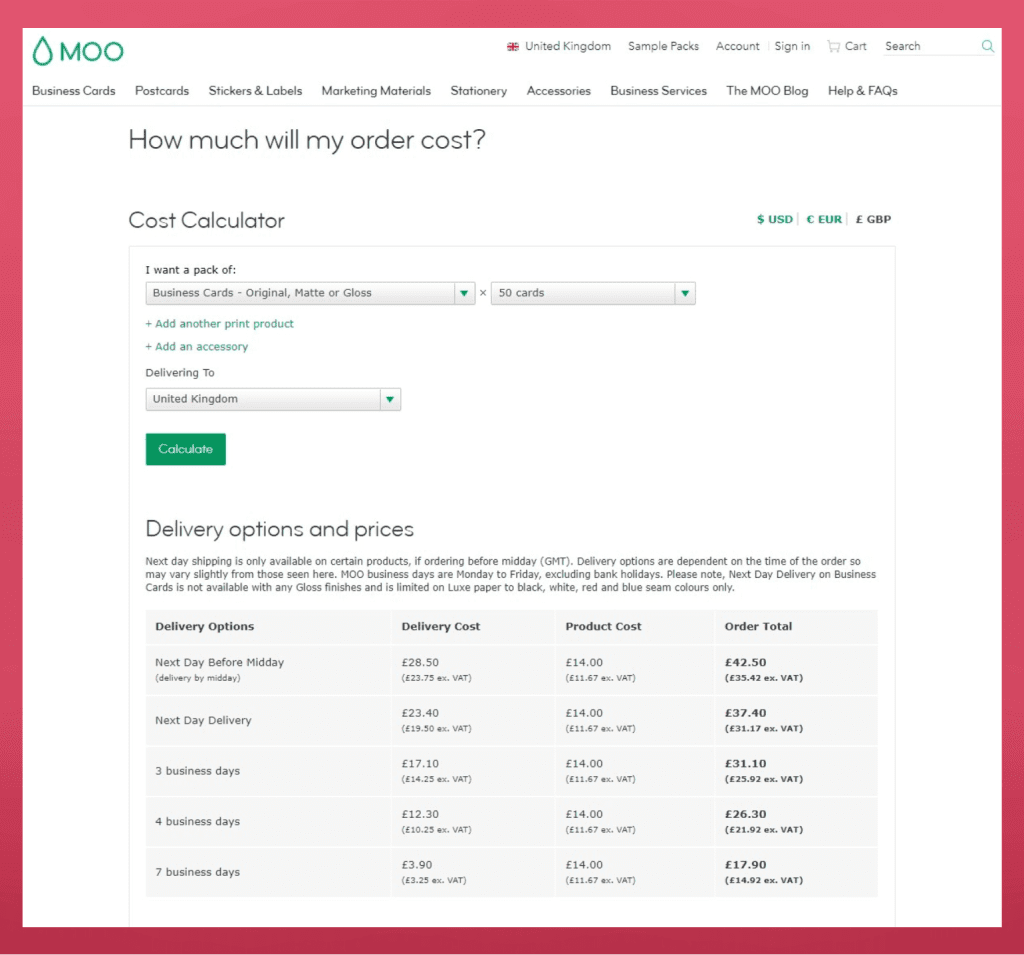
In regards to high delivery costs, offering a range of different delivery choices gives shoppers the power to choose what’s right for them. For example, a slower, more affordable delivery option or the opportunity to click and collect in-store.
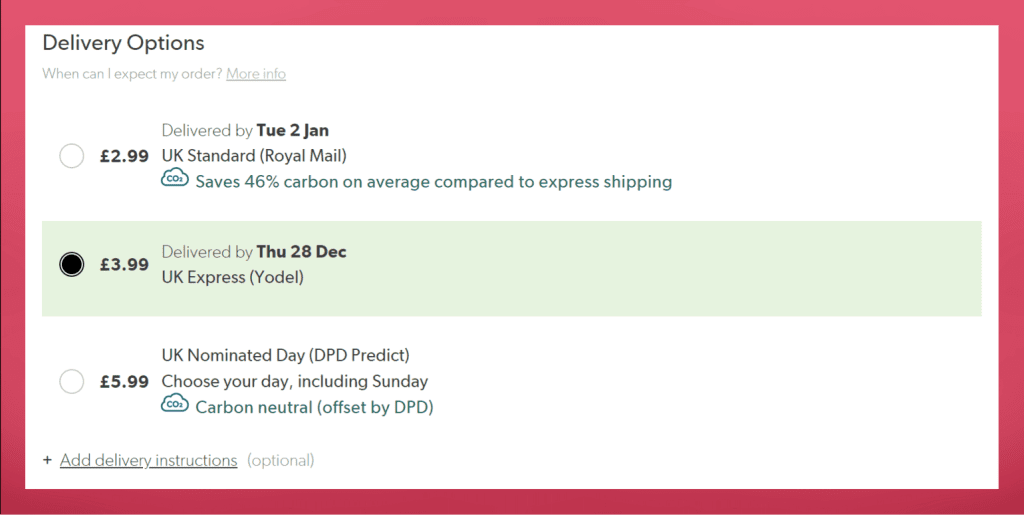
Some eCommerce stores now offer an annual subscription, where shoppers pay for the year and get free, unlimited delivery. For example, Boohoo Premier or Amazon Prime.
3. Choose your payment options carefully
13% of people abandon their shopping carts because there aren’t any suitable payment methods. Choosing the right payment gateway can significantly increase the number of orders you get.
But which one do you pick?
It’s important to take your target audience and the countries you operate in into consideration – especially if you operate internationally. For example, while Stripe is supported in the UK and US, it’s currently unavailable in Argentina.
Some payment options offer one-button payment functionality, meaning customers can buy from your store without entering their details. For example, PayPal, Google Pay, and Apple Pay.
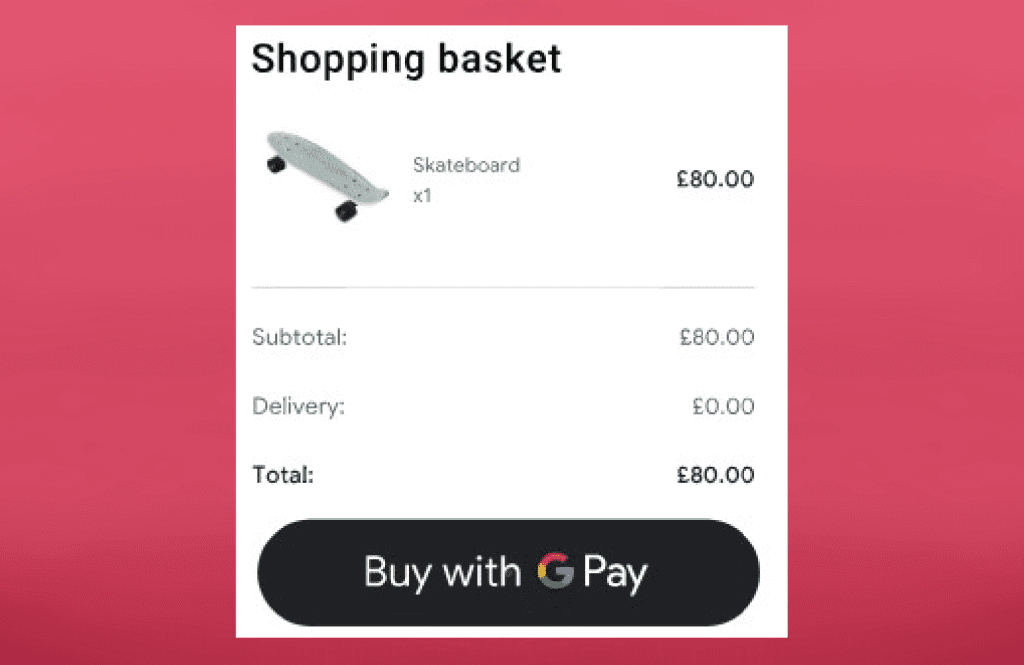
This makes it easier for them to place an order and means they don’t have to share their information directly with you.
4. Apply discounts directly at checkout
Offering discount codes is a brilliant way to encourage people to buy. However, it can lead to a high cart abandonment rate.
This is because people may leave your site to find a code… and never come back. Even worse, they may end up buying from a competitor that offers them a better deal.
If you want to tempt customers with money off their order but don’t want to risk them abandoning their purchase, there are a few things you can do.
- Apply discounts directly at checkout. For example, if you’re offering 20% off a £50 spend, set a payment threshold up on your eCommerce platform
- Use pre-discounted links. This means that when someone clicks on a link advertising a discount, the money off gets automatically applied
- Show discount codes and offers on your website, for example, in a banner at the top of each page or on a dedicated page. This means shoppers can get money off without leaving your site
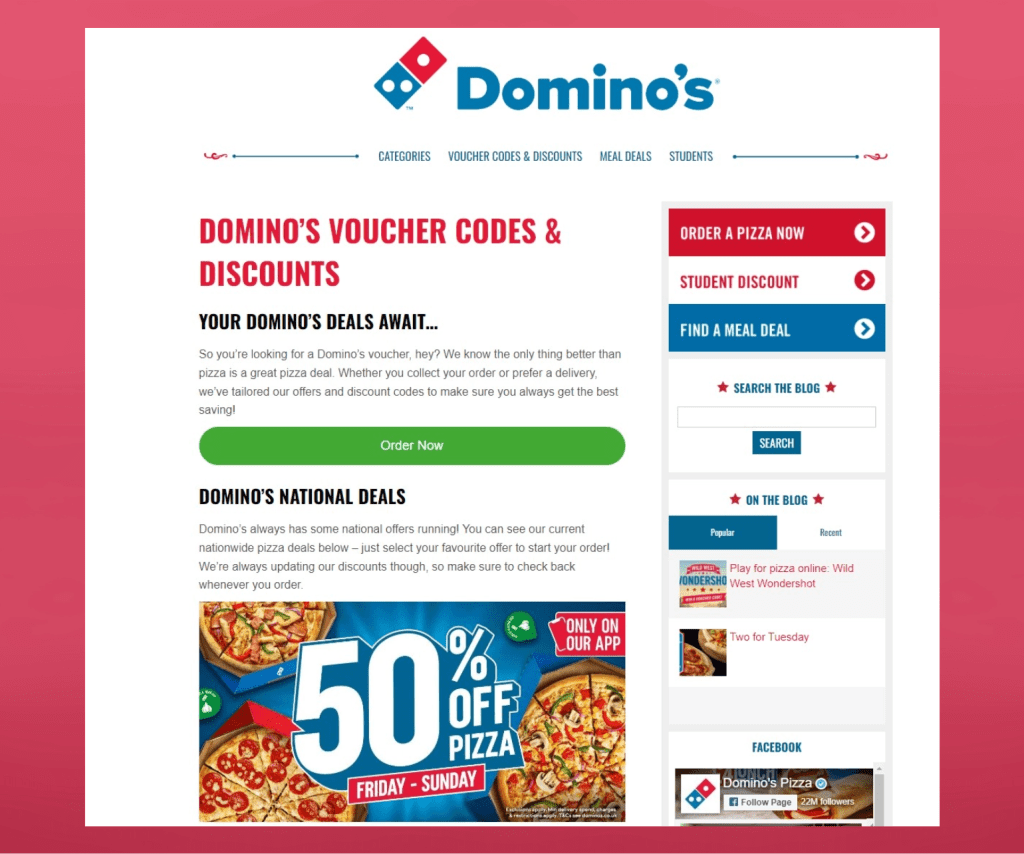
Here’s a top tip: if you’re currently not offering any discount codes, hide the box on your checkout. This will stop bargain hunters leaving to look for a voucher!
5. Use email marketing
Has someone logged into their account, put something in their basket, and left your site? You’ve still got time to win them back.
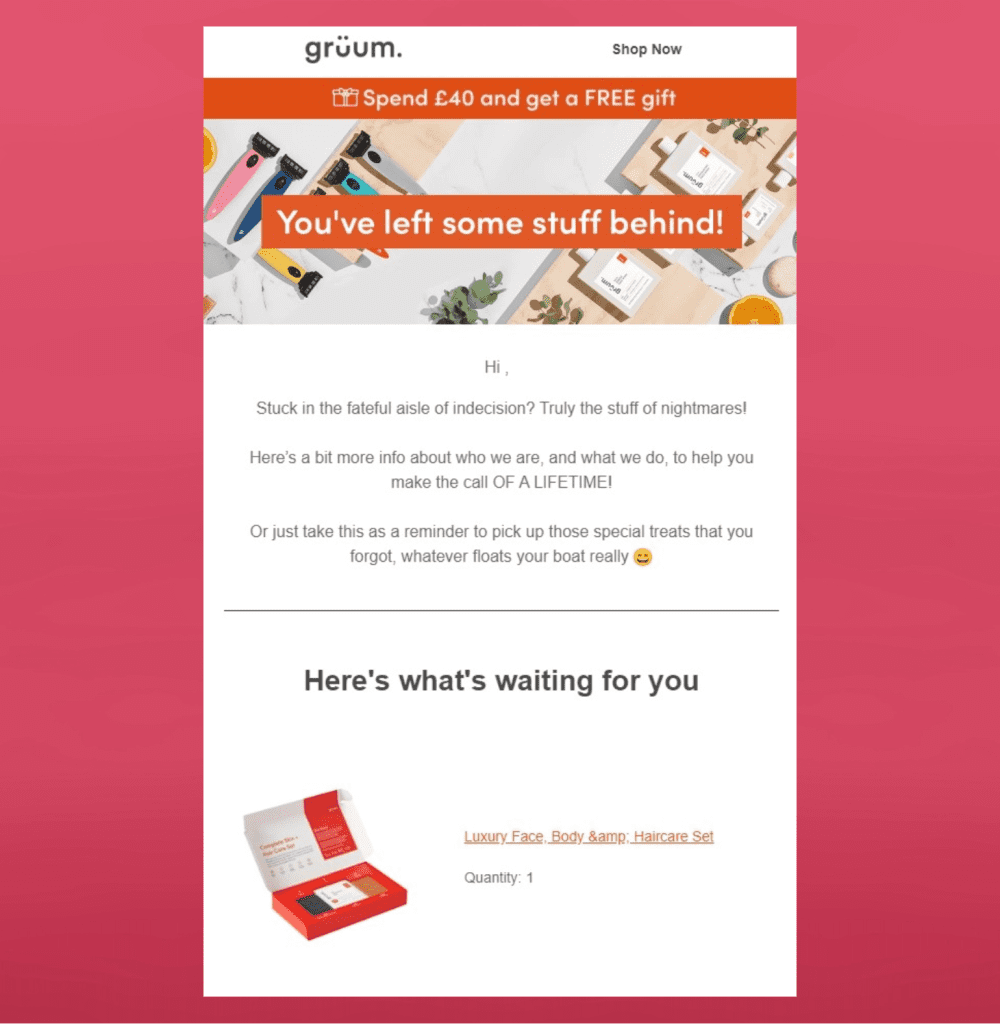
Email marketing is a great way to remind people that they’ve still got shopping to do. As a result, you can expect nearly 40% of shoppers to open your emails and 23% of them to return to your site.
You may decide to offer money off or free shipping to encourage customers to make a purchase. However, be mindful that some people leave their shopping carts on purpose to see if they get a cheeky discount!
6. Test your checkout on mobile
More people are searching eCommerce stores on mobile devices than ever before. This means it’s vital to make sure your checkout process works well on smartphones and tablets.
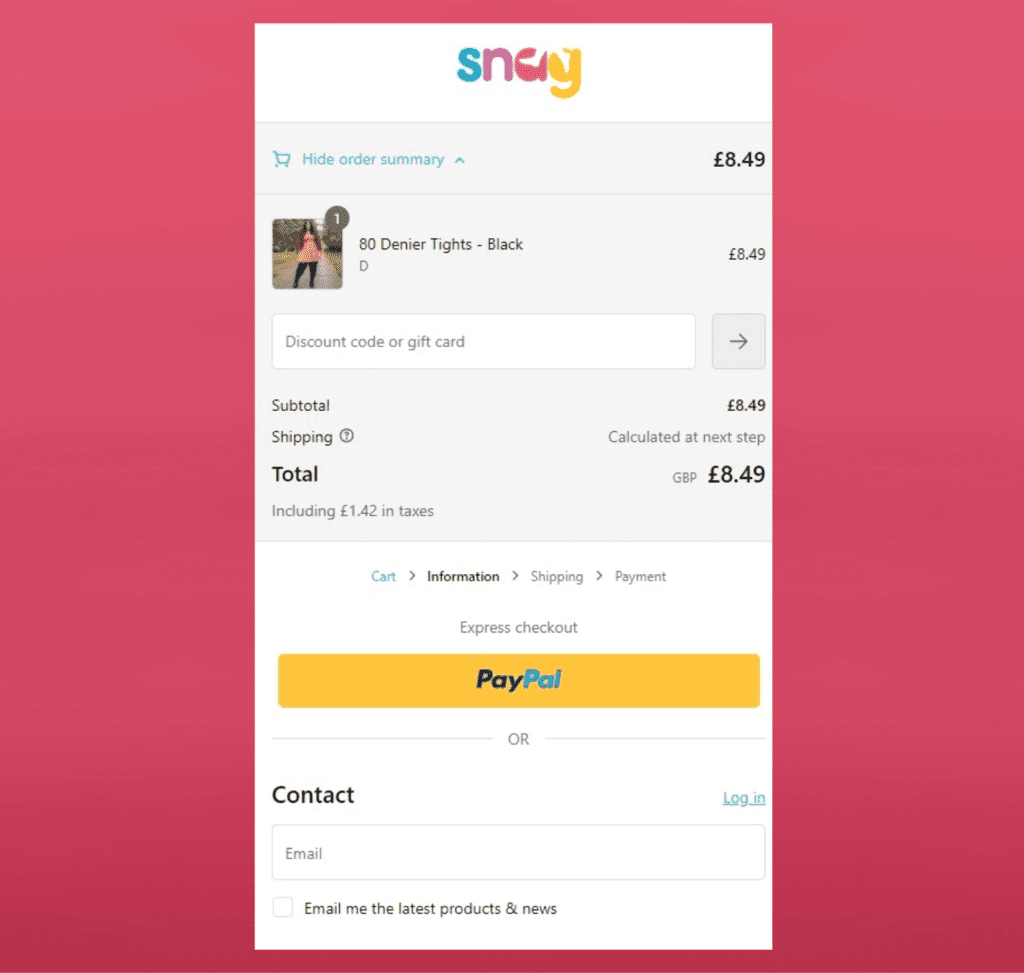
While the cart abandonment rate on desktop is 70%, it creeps up on tablet and mobile to 80% and 85% respectively!
So, what can you do to enhance the checkout experience on mobile devices?
- Implement one-button payment
- Enable autofill so customers don’t have to complete forms. If forms are essential, make them as easy to complete as possible – for example, offering a numeric keypad for phone numbers and card details
- Add clear, prominent buttons that are easy to tap
- Ensure the checkout fills the screen and that shoppers don’t have to zoom in or out
Speed is essential whether on desktop, tablet, or mobile – 50% of shoppers will abandon their carts if checkout takes longer than 30 seconds!
7. Show the right trust signals
A trust signal is a piece of information on your website that shows you’re reliable, secure, and credible. They give shoppers the confidence they need to complete their order.
Different trust signals work best at different parts of the customer journey. For example, ratings and reviews are fantastic for shoppers at the top of the sales funnel who are conducting research.
For shoppers ready to check out, we recommend trust signals like:
- Payment processor badges
- Security and encryption logos. These are especially important, as 25% of people abandon their carts because they didn’t trust the site with their credit card information
- Guarantees and warranties. For example, if all your products come with a 10-year warranty, your checkout is the perfect time to reiterate this
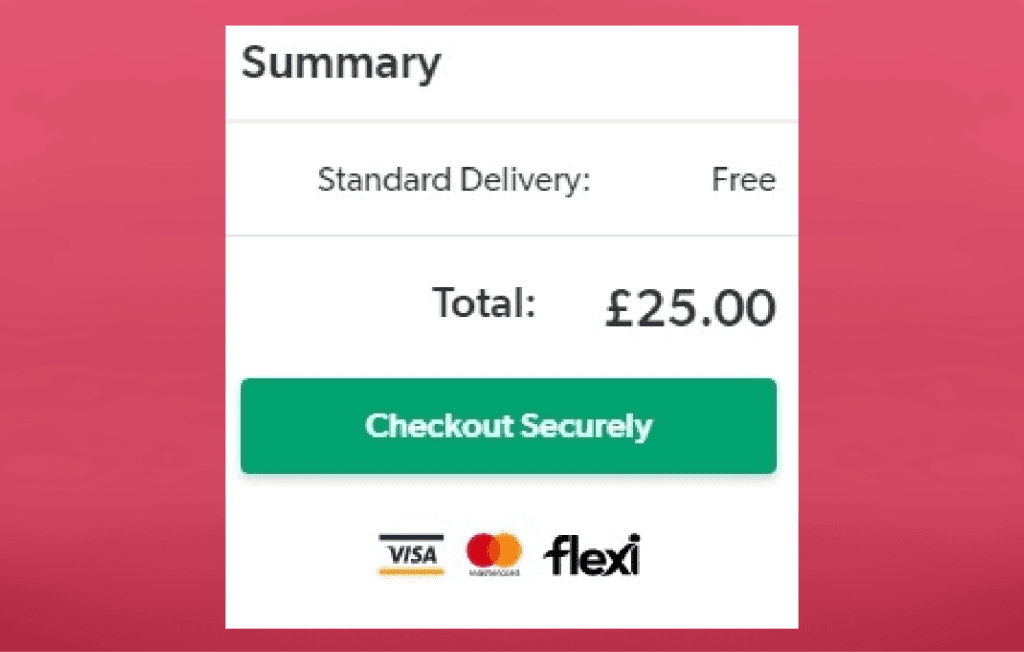
8. Create a retargeting campaign
Earlier we talked about how you can use cart abandonment emails to encourage customers to finish their purchase. You can also set up a retargeting campaign in Google Ads or social media.
A retargeting campaign identifies customers who have visited your website or looked at a specific product. They then see adverts across social media or the Google Display Network. This is a collection of over two million sites that serve adverts in exchange for a commission if someone clicks on an ad.
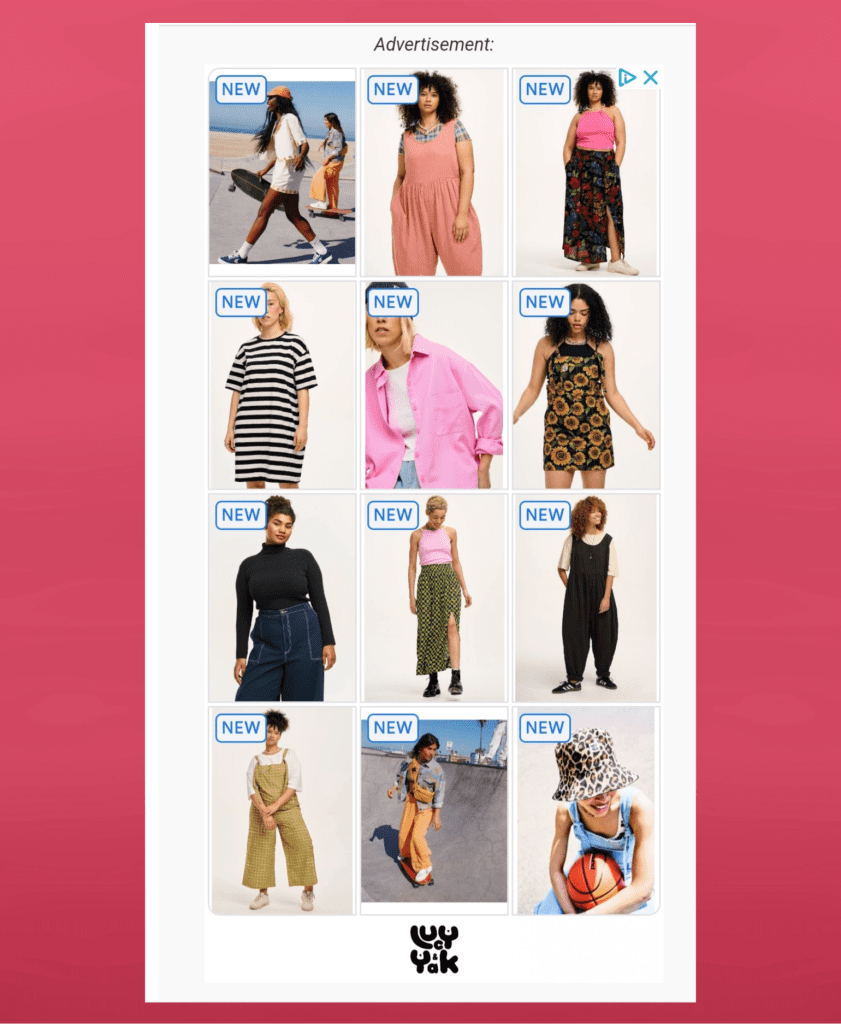
The benefit of this type of campaign over emails is that you’re not dependent on a customer having an online account to market to them. You can also apply targeting to serve different ads to people based on their age, location, general interests, and the specific pages they visited on your site.
Retargeting display ads have a click through rate of 0.7% – ten times more effective at driving traffic to your site than traditional search ads.
9. Be on standby to offer support
The better the customer experience you offer, the more likely people are to buy. By having a member of your customer support team a click away, you can answer any questions customers have and guide them through the checkout process.
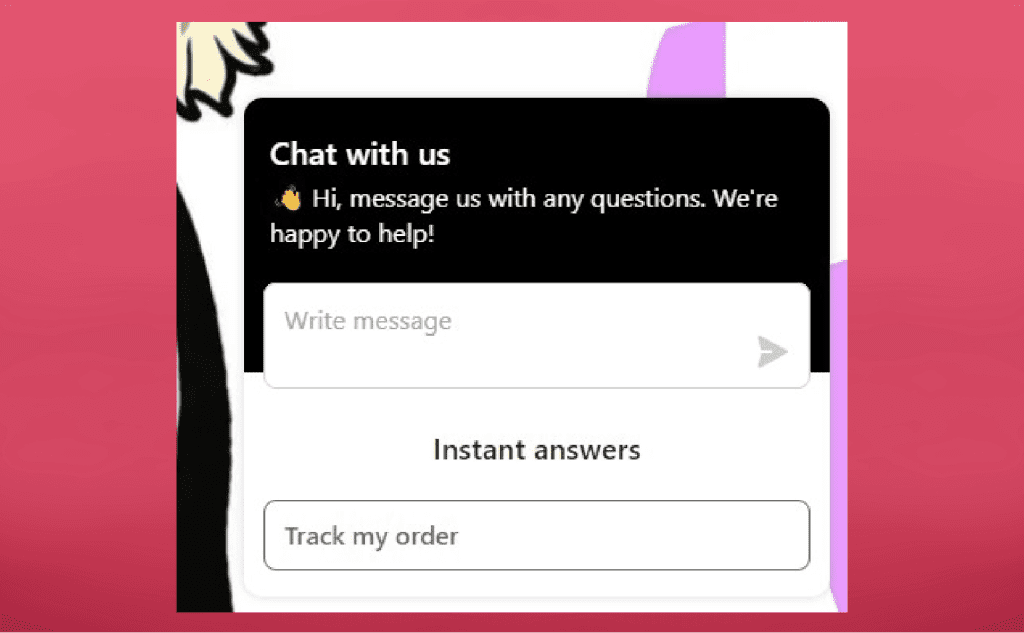
Site visitors who use web chat are nearly three times more likely to buy something than those who don’t and will spend 60% more.
You can also use your chat feature to provide a gentle nudge to customers. For example, if someone lingers on your checkout page for a long time, you can use an AI chatbot to send a proactive message to see if they have any questions.
10. Check your metrics
And finally, while this article provides advice about what to look out for, it’s important to remember that no two eCommerce stores are alike. What works for your nearest competitor may not work for you.
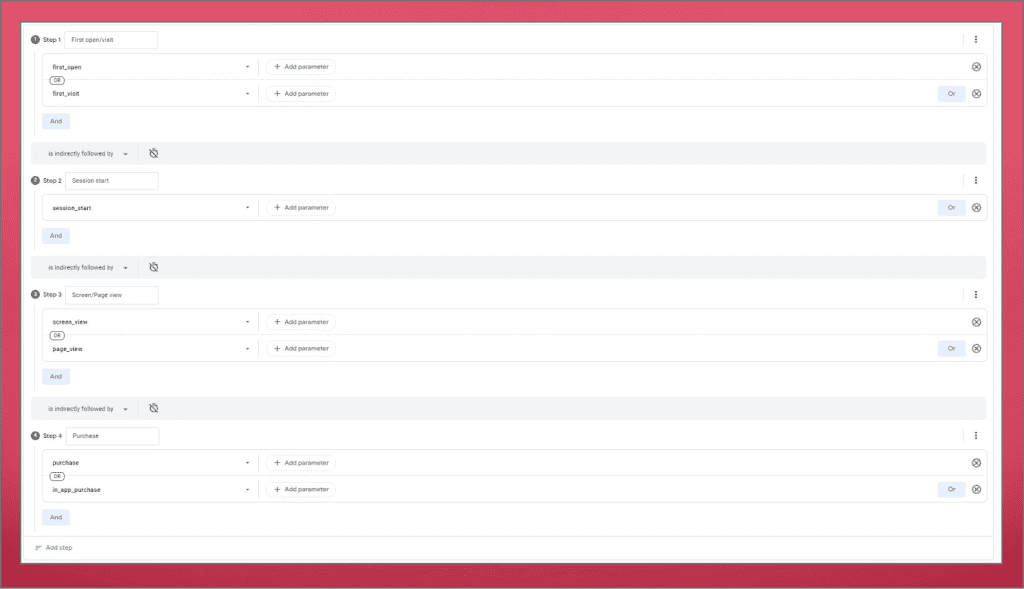
A good starting point is to set up a Funnel Exploration in Google Analytics to monitor the individual steps in the checkout process. This will help you see how far shoppers get and where they start to drop off.
Heatmapping is also a fantastic way to see how customers behave during the checkout process. For example, you can use mouse-tracking to see which sections of the checkout get their attention and what they’re clicking on.


 Back
Back