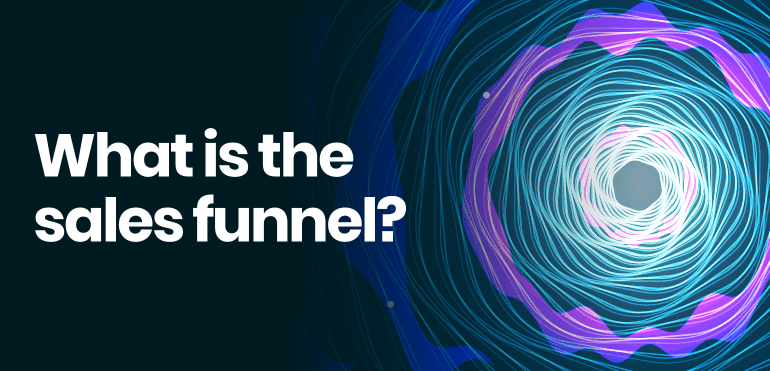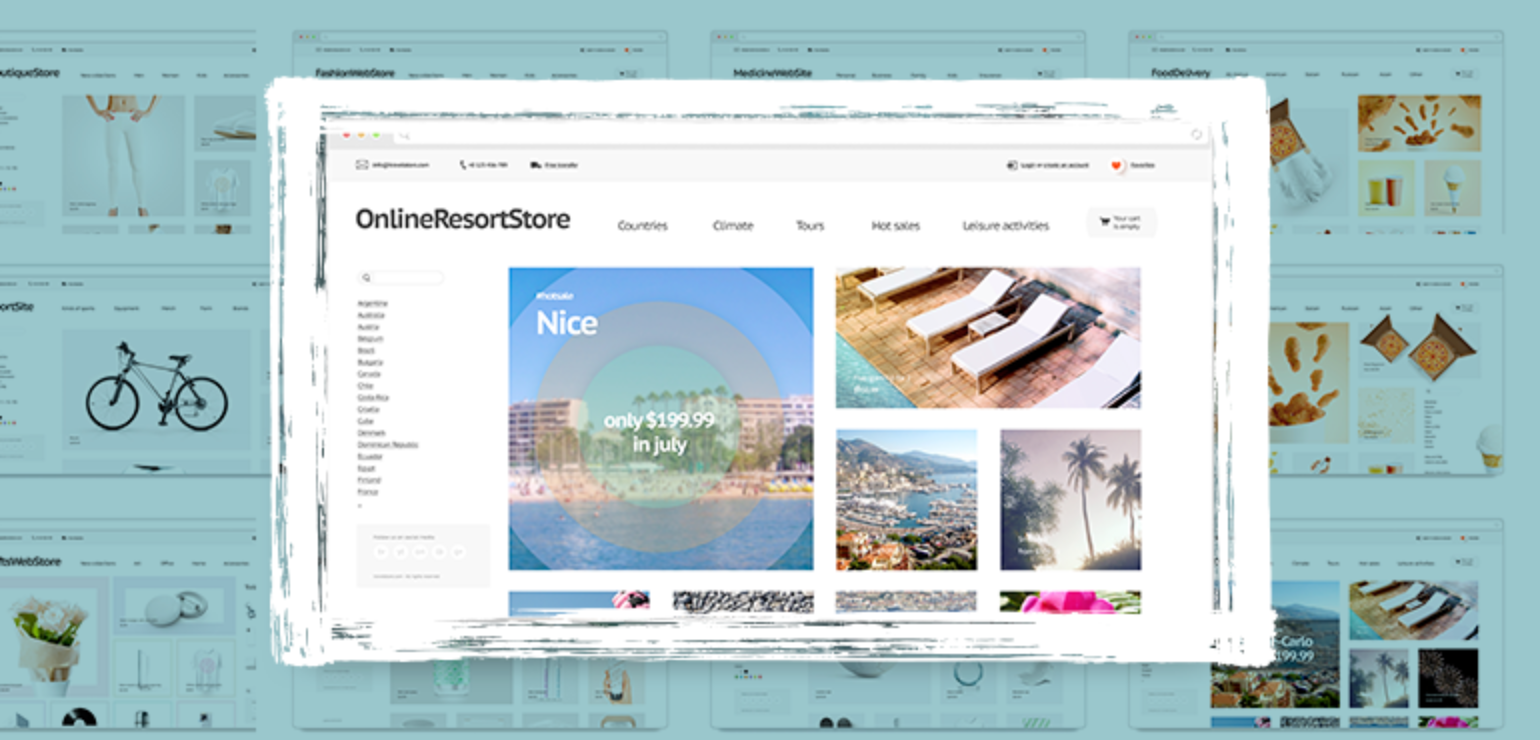How to speed up your Magento 2 store

Magento 2 is a fantastic eCommerce platform with an impressive breadth of features. It’s every bit as popular as its predecessor, but is far more advanced. It boasts the complexity of increased lines of code, meaning you’ll experience both flexibility and scalability. It can take care of smaller eCommerce sites as well as large enterprise stores. M2 is certainly appealing for many reasons, but this appeal can also be the source of frustration for eCommerce managers. When your store isn’t performing at optimal speed, this can create bugbears for your brand, developers and also your customers.
The great news is that there are a number of ways to speed up Magento 2 in order to optimise your website, increase conversions and hit your targets. This post will explore how to achieve faster speeds for your M2 store. With the help of these tips, you’ll be able to speed up Magento 2, ease any frustrations you’ve had when using this and improve the user journey of your site.
Top tips to speed up Magento 2
- Optimise your hosting
- Enable cache
- Audit extensions
- Avoid JS bundling
- Switch on Production Mode
Before you look into checking other issues your site may have, ensure you’re running with the latest version of Magento 2. This is a great tip to begin with, as very often these updates optimise performance and fix bugs as standard. It might seem like a simple step, but it’s so easy to miss this and go looking for other fixes first. Updating to the most up to date version of the platform will get you off to a great start. Even if it doesn’t fix all of your issues, it’s an essential first step to ensure you’re building on firm foundations.
It’s important to keep in mind that Magento 2, by design, is a quick-running, strong platform designed to cater for enterprise websites. Slow speeds often occur because incompatible extensions or plug-ins have been put into place or because the site hasn’t been optimised. Implement these tips and watch your site speed sky-rocket.

1. Optimise your hosting
The beauty of Magento is that it’s a powerful eCommerce store. This means that how you choose to host it will have a huge impact on its performance. This is why it’s important to optimise both your server and system specifications. Shared hosting simply won’t cut it when it comes to M2, and a cheap VPS won’t produce a fast-running Magento 2 store. So this is great to have as one of your first fixes when considering boosting your site speed.
Avoid shared hosting and instead opt for a VPS or server solely for hosting your Magento 2 store. This eCommerce platform has quite a few technology requirements to keep in mind – all of which will contribute to faster speeds if optimised.
2. Enable cache
This is an incredibly simple, yet powerful fix – something that could truly save your frustrations and also help you retain customers with little effort. Speed up Magento 2 by enabling cache and you’ll discover load will be taken off the web server, with pages already visited before served from cache.
Your slow speed problem could be as straightforward as forgetting to switch this on.
3. Audit extensions
As we’ve already outlined, Magento 2 itself is a robust, powerful platform, meaning its slow running can often be attributed to the quality or number of site extensions you have. The quality of the extensions is a big problem. You may have downloaded some for free – and even those that you have paid for could be holding the overall site speed back due to lack of sophistication. Another issue is the sheer number of plugins you have, as this alone could be the reason your speeds are noticeably reduced. The higher the number of extensions you have on the go, the more HTTP requests you receive and the more files you need to load – it’s inevitable that all of this will put strains on speed.
The answer here is to thoroughly audit the plugins you have. Turn them off one by one, clear your cache and check pages each time. If, through this process, you turn off a third-party extension and it speeds up the site – you’ve found your culprit. Either contact the owner to give them a chance to improve the performance of the plugin or find a higher quality replacement.
Through your audit, you may also discover extensions you no longer have need for or never use – turn these off or delete them. We’d always advise quality over quantity when it comes to plugins – anything avoidable that affects site speed needs to go.
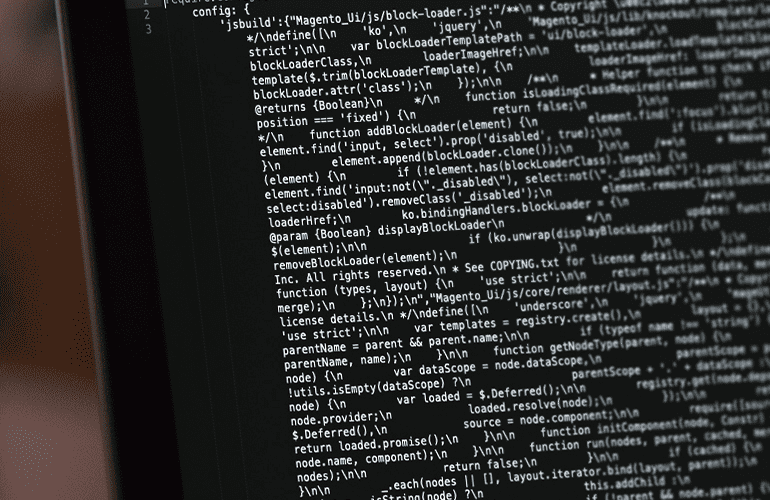
4. Avoid JS bundling
This is a feature on Magento 2 that was created with the absolute best of intentions. JS bundling was designed to heighten performance but, unfortunately, it hasn’t had the desired effect. The intention here is to reduce the amount of HTTP requests needed to load pages by grouping together JavaScript files.
What this actually does is create a big file filled with JavaScript code, which often serves to slow down page speed. If you feel as though you’ve tried everything else and you’re still frustrated by how slow your site is, then check whether you have this switched on. It can be avoided by turning off JS bundling via Stores > Configuration > Advanced > Developer – if you’re using Magento 2.2+. You’ll only be able to see these settings in developer mode.
5. Switch on Production Mode
The fastest of Magento’s three modes of operation is ‘production mode’. The other two are default and developer – these should be completely avoided for a live site. This is because they are designed to support the process of finding and reducing the number of bugs a website has and so, by their nature, are much slower.
Unsure what mode your site is running on? You’ll need to contact your hosting provider to obtain SSH access credentials and you’ll be off and running.
Final thought
M2 is a great eCommerce platform for your enterprise store, especially if you can fully optimise what you have to achieve a swift site speed. Some of these tips are smaller fixes that can have a huge impact on the speed of your eCommerce site to ultimately help you drive conversions. Follow a methodical approach, while putting in time and effort and you’ll certainly reap the rewards.
Hopefully this post has eased your frustrations and shown there are many tests you can carry out and tweaks that can be made to your site to speed up Magento. If you’re searching for expert assistance, contact us to discover our approach and learn more about what’s possible.


 Back
Back